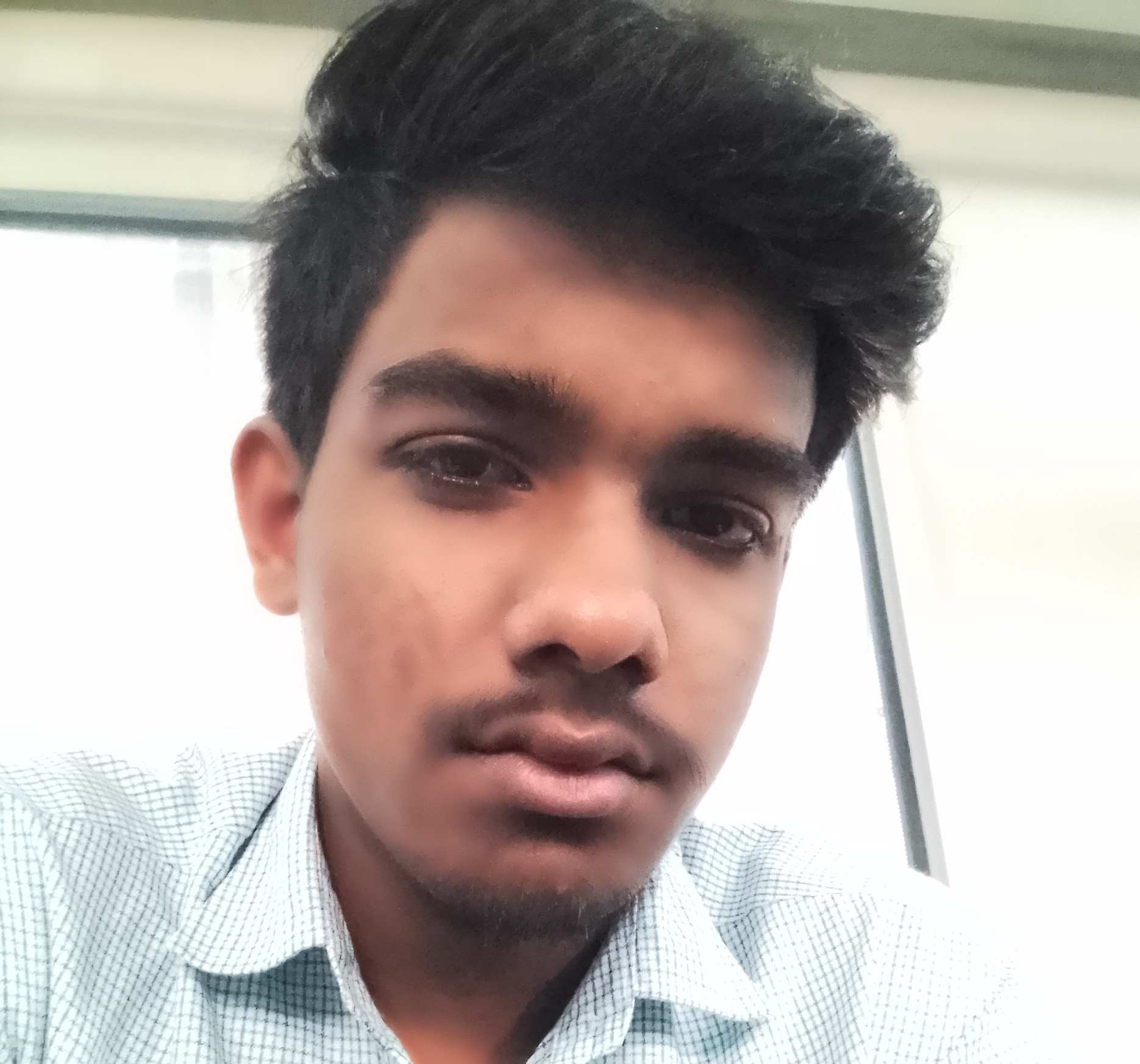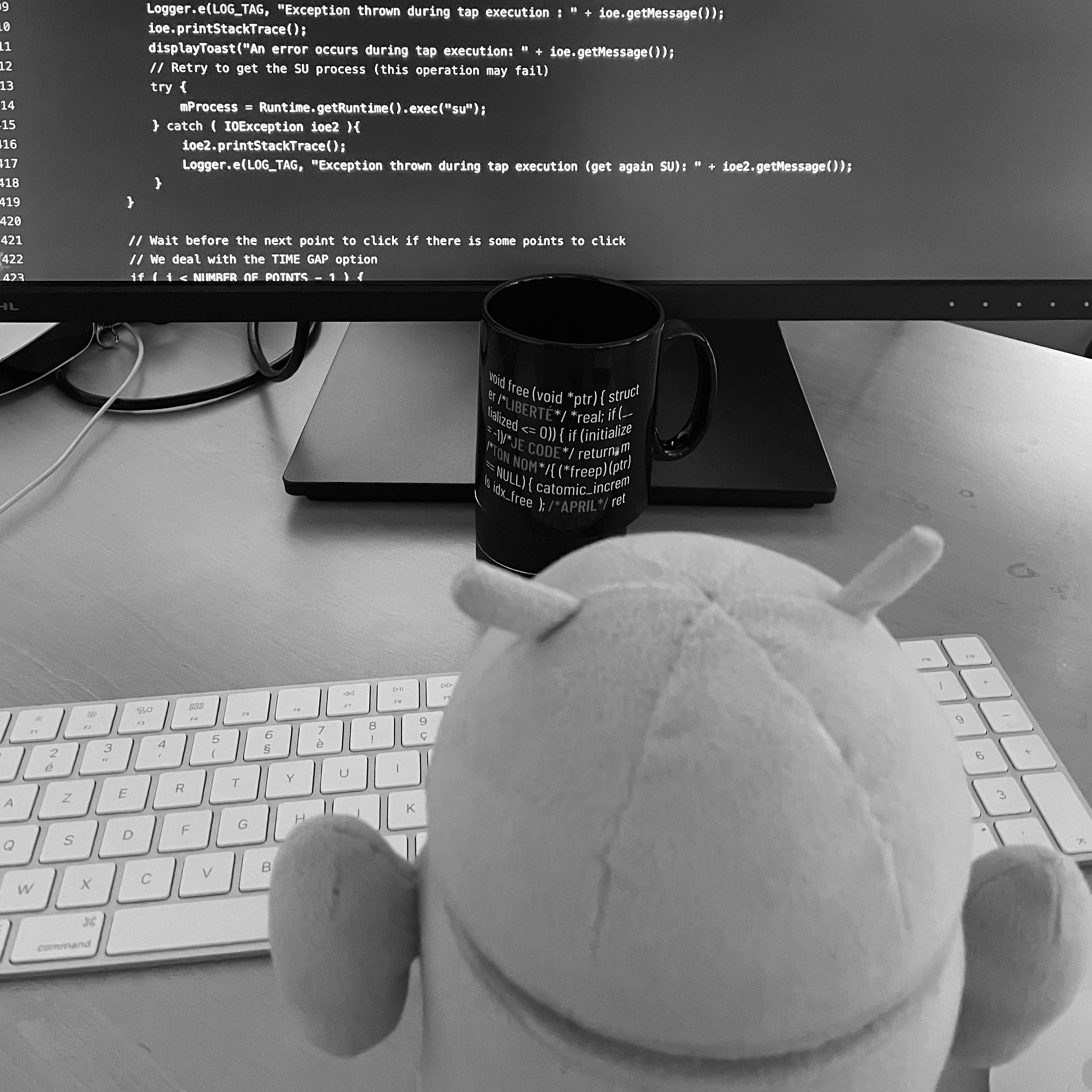As per title, Help me choose a browser for android I have non rooted device. After all the researches I found best for me would be 1: Mull but with Some way for knowing which site have saved any data on my device (Maybe by extension or some defined page like about:config type) But as per my research I do not found any such thing. 2:Cromite or like it but with extension support like kiwi. 3:Privacy browser but just give assurance that google will not track me (as I have nonrooted device I have default webview).
I dont think that Vivaldi,Opera or brave stand anywhere when it is about privacy.
Help/advice/correct me!
Fennec (Firefox based), with Ghostery and uBlock origin installed.
You’ll have to set add-ons up as a private collection for them to work, but it’s easy as pie.
deleted by creator
Just setup links to open in private browsing mode, and clear cookies on browser exit.
deleted by creator
Nope, you should set up site exception. Site exceptions are much better than just leaving cookies persistent. Cookies both function as a method to track and an easy way for a hacker to steal session tokens. Always prefer the native method, reducing attack surface and providing better function with browser APIs. Read the resource wiki linked from Arkenfox user.js
deleted by creator
deleted by creator
Interesting, I’ll look deeper into that. They have an adblocking engine as well though and catch a few random ones uBlock doesn’t, so I’m not totally convinced they are fully redundant.
You can add lists in ublock…
Yes, and I do, and yet there are still some escapees. Might be a fringe case as I live in Asia, but at least for me it serves a purpose.
Find the escapees, put them on the list or find a list including them for your particular use-case.
I dont have much things getting through, mostly small sites displaying things, so i just add a filter myself.Afaik Ghostery was bought and started tracking its users… or was that another popular extension? Happened to alot of these… pretty sure it was Ghostery?
Right, I’ll look into that. Thanks!
-
Mull is similar to Fennec except with some privacy tweaks. Generally Mull is better.
-
You don’t need Ghostery anymore
-
Ghostery sends like every website you visit to their servers. Its opt-out and Ublock origin is better anyways. Firefox really has a problem of not marking bad addons
Mull works the same as Fennec, except it is hardended with patches from Tor and Arkenfox user.js. No real reason IMO to use fennec over Mull, whose developers also contribute to Fennec. Ghostery also changes your fingerprint, acting as one more data point. Mull has a whole bunch of configured flags to reduce fingerprinting, and many more to help with security (like disabling JIT).
Check here for some comparisons:
Following the pro-Mull comments here I’ve given it a try for a solid 48h, and just reverted back to Fennec. Mull is simply restricting the user experience too much, and I’m not willing to make the sacrifice.
My biggest annoyances:
- Websites don’t get information about dark mode from my device and revert back to light mode by default.
- Websites don’t get information about the system time on my phone and deliver content based on GMT+0.
- Some websites get wrong (or none?) information about the system resolution and are unusable.
I’m aware that those details are suppressed to avoid fingerprinting, and while I believe that the intention is good, it makes using my phone more cumbersome, and that’s not something I’m willing to do. So my choices at this point are basically to keep using Mull and deactivate the advanced fingerprinting protection, or use Fennec as before.
Firefox resistant fingerprinting does the first 2 things, the last one is mobile partial letterboxing. All are anti fingerprinting techniques, but i understand how they may be restrictive. Maybe just add dark reader to have dark mode forced on websites, which technically can be fingerprinted but has a large userbase so idk.
Hmm but On FF there are no way to see induvidual site data
You can delete cookies and data on a per-site basis, and advanced tracking protection prevents any nefarious websites from exploiting your browser. That’s all I care for.
In firefox android, I dont see any way to delete cookie+site data per site basis. Are u talking about chromium?
No, I’m talking about Firefox. Fennec, that is, but the key functions are all the same.
It’s not in the settings however, you need to open the site in question and press the lock icon in the address bar next to the URL, the context menu there allows to delete cookies and site specific data.
Thanks a lot setup complete, Thanks to all on thread
Cookies are partitioned in Firefox strict mode IIRC.
Addons
Hmm but I dont see anyone working the way I want. Can u explain which addon to use? And how to use them?
I think you might try to bite off more than you can chew here. You keep insisting that you want to somehow see the data that’s saved on your device. Why exactly do you want to inspect the local cache of those sites? What do you expect the benefit to be? And what’s more: what do you expect such a local cache to look like?
deleted by creator
Nice but cookie is not only form of saved data
deleted by creator
I just want to know which site I am logged in and to remove those data in order to logout
Like on desktop I remove all data from settings of firefox from sites I am not using. Hope I a clear to you
Btw I want to have clear look that data just as on desktop but as addons will provide that data I think It is going to look bad But thats okay
Yeah, okay. So: Clearing Browser cache is a common feature in any webbrowser (even Chrome, and if Chrome has it, everyone has)
Regarding insights into the local cache: Are you technically versed enough to understand what you are seeing? If not, what good would looking at the cache do to you? I mean, whatever is in that cache is no indication about your privacy at all. As @minitycactus found out, Wikipedia logs your last visit. Do they spy on you? Very probably not. Besides, whatever they put into local cache is not something they have on their servers,
I wouldn’t put too much energy into a search for that specific feature.
I use Firefox focus for random browsing, normal Firefox for general browsing that I want to keep the history of, and Mull for anything where I want to absolutely minimize tracking / enhance privacy.
Do u use FF sync?
Not usually, I don’t find it necessary most of the time. I have a separate pw manager (bitwarden) and if I need to share tabs I just message myself
Trying to do same (with keepass and taking bookmarks in .md) BTW what u do for bookmarks?
I personally like to keep them separate as I use the different devices for different purposes. I don’t really ever have more than the visible row of bookmarks at any one time. If I need to save something I’m not using often, I’ll archive the page. Like for recipes in particular I have a directory filled with them.
@itsaj26744 @Daxtron2 I use Tor browser for most the stuff, DuckDuckDuck browser with tor/vpn for the things which aren’t supported in Tor browser.
I use Iceraven with ublock, privacy badger, decentraleyes and canvasblocker.
But I want to know site data saved on my device,Any way!
Cookie quick manager on Mull.
Cookie is not only form of data saved?
Forgetmenot can handle all data
But cant remove all.
Second article says gecko browser do have site data isolation.Is there any way I can know Indivudual site data saved on my device
You are aware that they do not need to save the data to your device to track you, right?
Ya I know and I dont want complete anonymity either.
Alright, just checking.
Not a complete answer, but I stand behind Privacy Browser. The dev has a great blog explaining how the browser works:
https://www.stoutner.com/webview/
https://www.stoutner.com/privacy-browser-android/core-privacy-principles/
https://www.stoutner.com/privacy-browser-android/permissions/
I appreciate the transparency of the Dev and I am looking forward to the long-teased 4.x series that will ship with its own webview.
If you decide not to use it, keep it on your watchlist.
Seconded. It’s my default browser and the amount of control it provides is fantastic.
Its is in obtanium will use it as disposable browser when ready.
deleted
I would say go with either chromite or firefox. Both are private, supported for now, and can block ads (UBO on firefox)
U did not readed it I want some extensionised version of cromite or site data in firefox
Why not using Firefox, Firefox Focus or Brave?
Because Mull is hardened Firefox without telemetry. Brave is Chromium based and the company is shady.
How? It’s not on F-Droid. Play store is obviously not an option for a person, who cares about privacy.
Why not go directly to the source?
Imagine you have lots of toys, like your favorite games and cool apps on your tablet or phone. If you had to update them manually, it’s like having to go to each toy, take it apart, fix anything that’s broken, and then put it back together every time there’s a new version or improvement.
Now, think about having a special toy store for your toys. When you go to the store, they already know about any new cool features or fixes for your toys. All you have to do is ask the store to update your toys, and they make sure all your toys get the latest and greatest stuff without you having to do anything.
So, having a store for apps is like having a magical place where all your toys can be fixed and improved automatically, without you having to do the hard work of updating each one by yourself. It saves you time and makes sure your toys are always the best they can be!
Obtainium is your magical toy store
I’m glad that wizards keep pushing boundaries of magic.
Yeah, you loose auto updates but just saying there is a way if you don’t want to use other options.
U did not readed it well. As firefox on android do not have sandboxing and segregation things It cant give individual websites permissions like js cookie etc. Firefox due to same reason cannot tell about WHICH SITE IS SAVING WHAT DATA ON MY DEVICE.I need to know that info so I am asking for any solution but as per what I know there are no solutions
Sorry for poor english
cant give individual websites permissions like js cookie etc.
Don’t you think there is a reason why none of browsers provide this feature? Do you seriously want to open a website and be greeted with 30 pop ups asking “do you want to allow javascript on api.example.com website?”. Then instantly “do you want to allow loading static images/media on api.example.com website?”. Point is - it’s not how web works.
WHICH SITE IS SAVING WHAT DATA ON MY DEVICE
Imagine in your perfect world you get a pop up saying “Firefox has detected that example.com has saved 2 cookies on your device and they consume 43 bytes of your storage space. Do you want to delete them?”. Again, even if it saves cached data (static images) - why would you care? Firefox has addons that can help you to get rid of tracking cookies.
Please learn on how internet works. There is no such thing as “website”, especially in your context. Technically, your requested features could be possible to implement, but that would break like 100℅ of websites. And what you are probably looking for is something like Postman, but for Android. 🙆
Noscript does exactly that. Poorly there is no exception to allow x origin only on y domain. But yeah, its supported very well
Don’t you think there is a reason why none of browsers provide this feature? Cromite does provide it I am writing this reply from it and only some website have js enabled like lemmy instance I use,masto etc. Rest open without it and if something breaks I change settings for it. But I dont hate js, its fine and I was just explaining how I want things to happen. *Firefox has detected that example.com has saved 2 cookies … * I was not saying that but as in chromium or in ff desktop u can check which site have saved what data in settings I just want something like that (Nobody wants that much interupping popups) that would break like 100℅ of websites. Chrome does it and everything works
But all this is available in desktop Firefox. Partially built-in, partially via add-ons. The mobile version is very limited.
deleted by creator
I tried some addons and probably cookie is not only form of data. As I was loggined on piped.video but there were no cookie showing in quick cookie manager I also used cookie auto delete and piped data was not deleted. I dont have technical details but in an addon (Name was probably something like forget forever) which claim to delete all site data. There were about 10 types of data listed including cookie,IndexDb,Session storage etc. That extension was also not able to remove that data (Was showing not available on your platform).
Btw Xbrowser sync will function same as brave sync? Anonymous!
deleted by creator
The uMatrix add-on for Firefox seems to do what you want.
Discontinued
Thanks, will try
This makes no sense. Firefox with noscript and “forgetmenot” can selectively allow Javascript per domain, and to save cookies.
This cookie quick manager is probably an extension you want.
https://addons.mozilla.org/de/firefox/collections/17446767/Fenix-Addons/
This is a custom addon collection, I will add cookie quick manager if its missing
Thanks this is exact thing I was looking for. A bit more explanation
Use noscript and ublock to control what gets to your browser and what gets executed there. Noscript is so underrated, its literally the best way to remove tracking. All these superficial blockers cant reach manual opt-in for javascript, selected by origin.
Forgetmenot replaces firefox desktop functionality, but does even more.

Out of context but do u use ff sync or not?
Yes its great. Biggest reason why Chromium is not an option, apart from UserChrome.css, user.js, many addons and an addon store not by google not requiring an account
Hmm but as in screenshot U cant remove all types of data as platform limitation.
deleted by creator
deleted by creator
try iceraven?
But for what ? ellaborate pls!
i could make out that you want :
about:config
mobile extensions
privacy focused
and iceraven is all 3
In privacy i think mull is better than iceraven with its arkenfox.js and trackers removal. Extensions can be added to all these browsers by custom addon collection
Bromite
Not developed anymore and insecure!
use cromite instead
Ya but sync?
Any popular browser in incognito mode with a VPN?
“Any popular browser in incognito mode” is probably the worst advice I’ve ever heard.
Well fuck me then
Hey man didn’t mean to make you feel down. Incognito mode is just the wrong tool for the job.
I pair it with a paid VPN. Why isn’t it good enough?
Also, just because a VPN is paid for does not mean it is secure. Look into Mullvad and as a second option Proton VPN, if you have not already.
I have proton plus. What’s wrong with incognito mode and unlock origin??? I’ve been doing this for years. I’ve had no issues
Well to cut it short, Incognito mode often just means that your own device will not remember anything. Meaning your keyboard does not log your keystrokes, your browser does not save your searches etc. Even if this was compeletely true 100% of the time (which it is not, example, you copy or download something), then the websites you visit would still have your device’s fingerprint, so a VPN connection won’t do much. It is better to use a privacy-oriented browser like Mull. If you want to, you can add incognito mode ON TOP, which on Firefox and therefore Mull is called private browsing mode. Do keep in mind, that it is hard enough to have a non-unique fingerprint. This only gets amplified on mobile devices, at least speaking for Android. IOS is out of the window by default lmao.
😂 you’re telling me that by using proton plus VPN with, say, Firefox in private mode, websites still know who I am? I’m not logged into anything. They don’t know anything.
Yes. They do. Not by name, but by your fingerprint.
No browser has a VPN function, it’s just a proxy. You can use sth like Bitmask for a free VPN. Calyx Institute and RiseUP provide some free servers too.
Opera