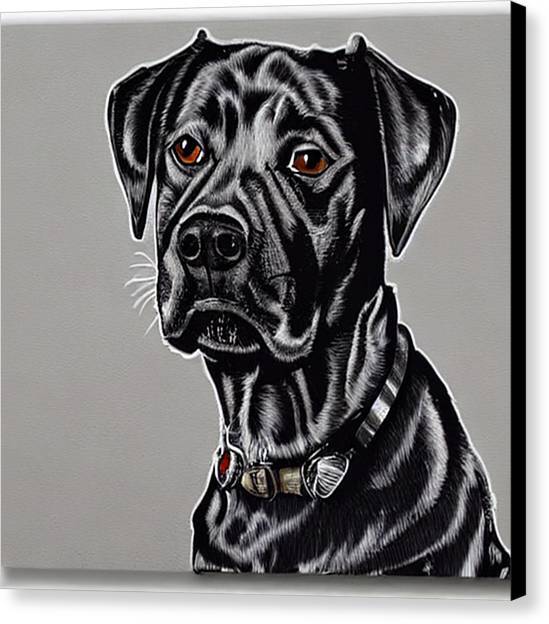Hello lemmy!! I want to degoogle but have a few issues. My main Google uses are drive and docs. Both of which are primarily for school reasons. I need access to easy cloud saved document editing for school. And drive for saving notes and PowerPoint etc. My school offers office 365 but I would rather not go from one shit stain to another.
I login from many computers to work so I need something cloud base unfortunately
Have two emails: one for personal and one for school. Since your school offers Office 365, they may also provide an email address. I have two email addresses: my personal email (Protonmail) and the one my school assigned me.
I actually have that exact setup currently. My old Google emails are linked to a couple things so I only use those in my Foss apps to access them
Nextcloud - If you’re decent with computers and have a computer at home that can run 24/7. Could be an old laptop, even. There’re are other self-hosting alternatives as well.
Proton Drive - If you don’t mind spending a little for privacy. There are other privacy centric storage options, also.
A USB flash drive if it’s just for documents and you don’t mind walking around with one.
OnlyOffice is a decent alternative as well, as someone else has mentioned. But I’m not sure how privacy focused they are (idk off the top of my head, at least)
You can also pay for nextcloud hosting if you cant have a server 24/7.
The biggest problem I had with documents is incompatibility with microsoft shit that everyone use, but if google docs works for OP then nextcloud could be the best cloud based storage and office suite.
Onlyoffice is amazing, its super compatible with microsoft, but not sure can that work in a cloud or its just an app that can run on client devices
This might be unpopular here, but if you’re still quite young, and will be in school for a while, it might be worth switching to Office, but using a second email address.
I’ve got nieces and nephews going through school in the UK, and they’ve found that Office is more closely integrated as they get older. It’s little things like files sent in Office’s ‘open’ file format, so the layout is slightly off in other programs. It can be worked around, but it’s extra work.
Using a second email address should mean that you can isolate it from your non school activities, usually by having a separate profile on your devices. You should be able to lock the profile down too, like not allowing location access.
Might be worth thinking about. Either way, good luck :)
Thanks for the suggestion! Only have two more years left in my rad tech program. I’m down to use office, just wanted to see if some easier open source options exists.
No worries, good luck with the course :)
P.S. I was disappointed to learn that rad tech has nothing to do with early 90’s computers ;)
Thanks
P.S. some of the equipment is still old 90s computers, the CT at the place im learning at is from a late 90s build running linux
Are you having to do shared docs? If not maybe email and a flash drive could work. What OS do the computers you use run? If its windows you could install Libreoffice and point the install folder to your flash drive instead of the hard drive.
Shared doc are very rare, but I have used them.
My personal devices run Linux and windows, but I also use public computers running mac and windows. And in worse case scenario I note take on my phone as well
I might try this if no other options exist however.
It disgusts me that schools were complicit in giving Google our children’s education data.
its a damn shame. Instead taxpayers focus on banning queer kids from showing themselves. Meanwhile corpos are building entire profiles on your kids.
A big flashdrive might really be your best bet. Just make sure to regularly back it up on your home PC!
My main Google uses are drive and docs. Both of which are primarily for school reasons.
Use Syncthing. Its a simple folder syncing software that runs on every device you own, with no cloud necessary.
Is there a good setup for public pcs? I often end up doing coursework at the library or on a work computer, which is the main reason I wanted cloud syncing.
I already use it for password manager so I would love to expand it if it’ll fit into my beeds
@Sentinian @dessalines You could try SyncTrayzor Portable from a USB drive: https://github.com/canton7/SyncTrayzor
Paths might get weird? I haven’t tested.
I don’t think so, it’s not a good idea to run it on devices that aren’t yours.
If I had to work on insecure devices, I’d probably just email myself whatever after I finished. But I’d much rather just buy a cheap linux machine or android tablet and work on those.
Try OnlyOffice. It’s like Microsoft Office (and compatible!) but free, open-source, and lightweight
Hi, I would like to recommend LibreOffice over OpenOffice.
This might be what I need! Do you have some good setup docs? I don’t have any self hosting setup currently but I see you can host it on other sources
+1 for OnlyOffice cloud, sounds like exactly what OP is looking for