

google doc - can’t be taken from me if I get laid off, the way a file on my work computer can


google doc - can’t be taken from me if I get laid off, the way a file on my work computer can


That sounds amazing


Privacy is a basic human right.


No one is saying that.


yes


Why is that image so god damned funny


Jesus Christ


I found this repo on github when searching for the filenames you listed


What is that file? Do you know what language the software is written in? Or can you tell us where you typically get them


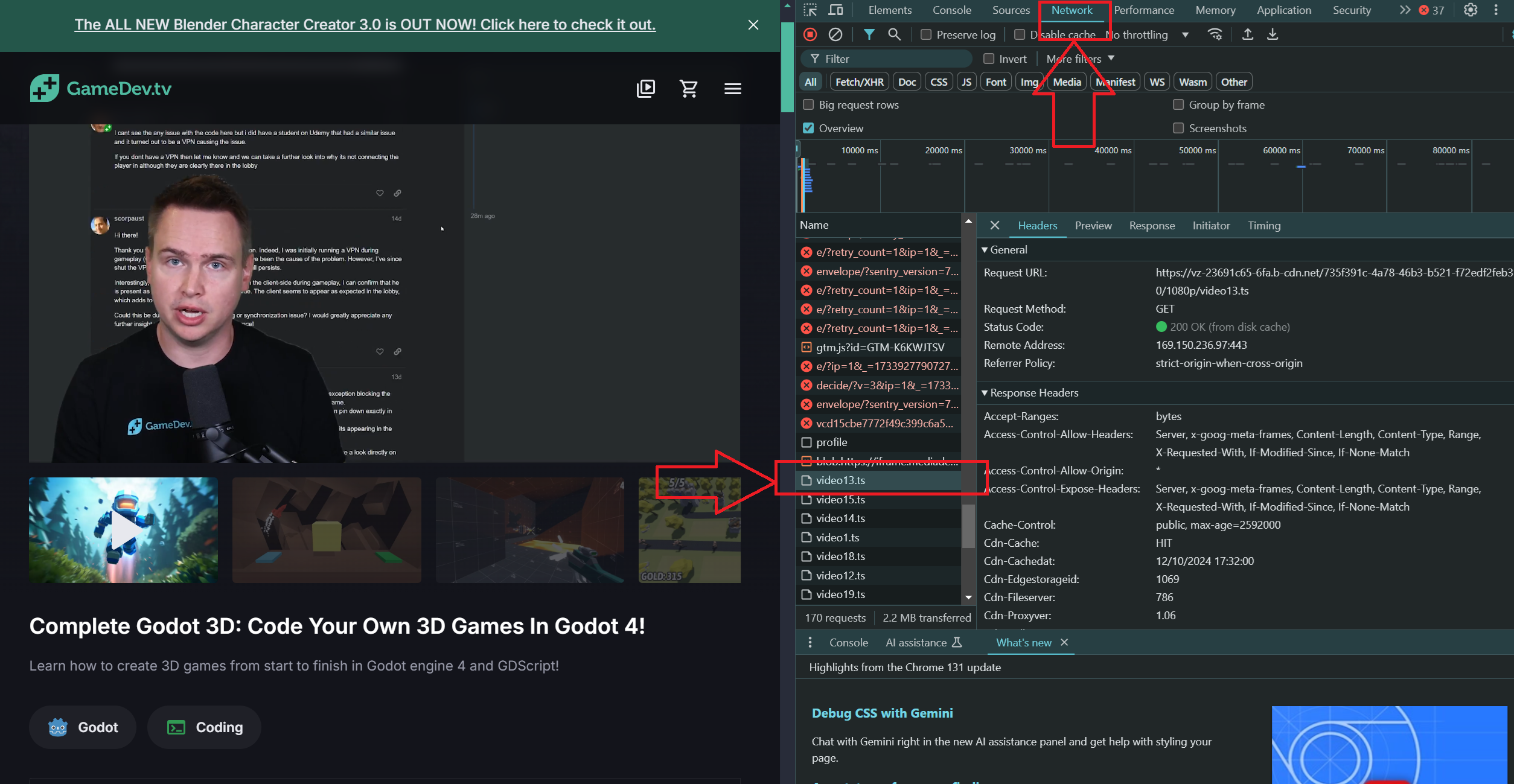
Using Chrome, I can open Dev Tools, click the Network tab, and scroll to find the videos on the page I’m looking at. This one from gamedev tv is called video13.ts.
Here’s how to try it:
I have one too! It’s when two people in a film are fighting and one throws the other away from them. You would never do that in a fight.


Can I offer a ChatGPT response? I don’t really understand this stuff but here you go:
Run the following commands to ensure both the plasma-workspace and breeze packages are installed:
bash
sudo pacman -S plasma-workspace breeze
This will reinstall the breeze theme files if they are missing. If breeze was not listed as a dependency of plasma-workspace, this might restore the theme.
The sddm-breeze theme is often part of the breeze package, but if it’s still missing, you can reinstall it specifically:
bash
sudo pacman -S sddm-breeze
If you’re using a distribution like Arch Linux that separates components, this package might not be installed by default.
After installation, confirm that the theme files exist in /usr/share/sddm/themes/breeze.
Use:
bash
ls /usr/share/sddm/themes/breeze
If the directory exists and contains files, proceed to the next step. If not, something is wrong with the installation.
Once you have the breeze theme installed, set it as the SDDM theme. Edit the SDDM configuration file:
bash
sudo nano /etc/sddm.conf.d/kde_settings.conf
Ensure the following line is present under the [Theme] section:
ini
[Theme]
Current=breeze
Save the file and restart SDDM:
bash
sudo systemctl restart sddm
Sometimes, SDDM might not pick up the theme due to cache issues. Clear and rebuild it:
bash
sudo rm -rf /var/lib/sddm/.cache
Restart SDDM after clearing the cache.
If all else fails, manually download the Breeze theme files. The source code for Breeze themes is often available on KDE’s GitLab. Clone or download the repository and place it in /usr/share/sddm/themes:
bash
git clone https://invent.kde.org/plasma/breeze-sddm-theme.git
sudo mv breeze-sddm-theme /usr/share/sddm/themes/breeze
Then, restart SDDM as before.
IWPGTAFTRW
T H A N K Y O U
H
A
N
K
Y
O
U