The board finally arrived and it is indeed the SIM7600G-H, which is the global version.
I tried it on my raspberry pi 5 and struggled a bit because there was a change to the UART interface between the PI 4 and PI 5 and the documentation on this board describes the PI 4. But, after some fiddling around I figured out the correct setting and got it to work. The main difference is that the “UART0” needs to be explicitly turned on because the default debugging UART now uses the UART10 interface that is somewhere else on the board.
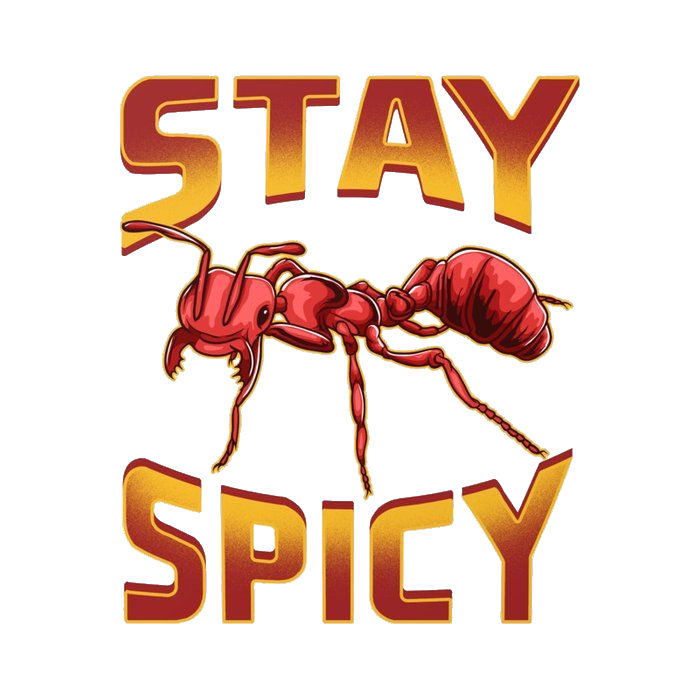




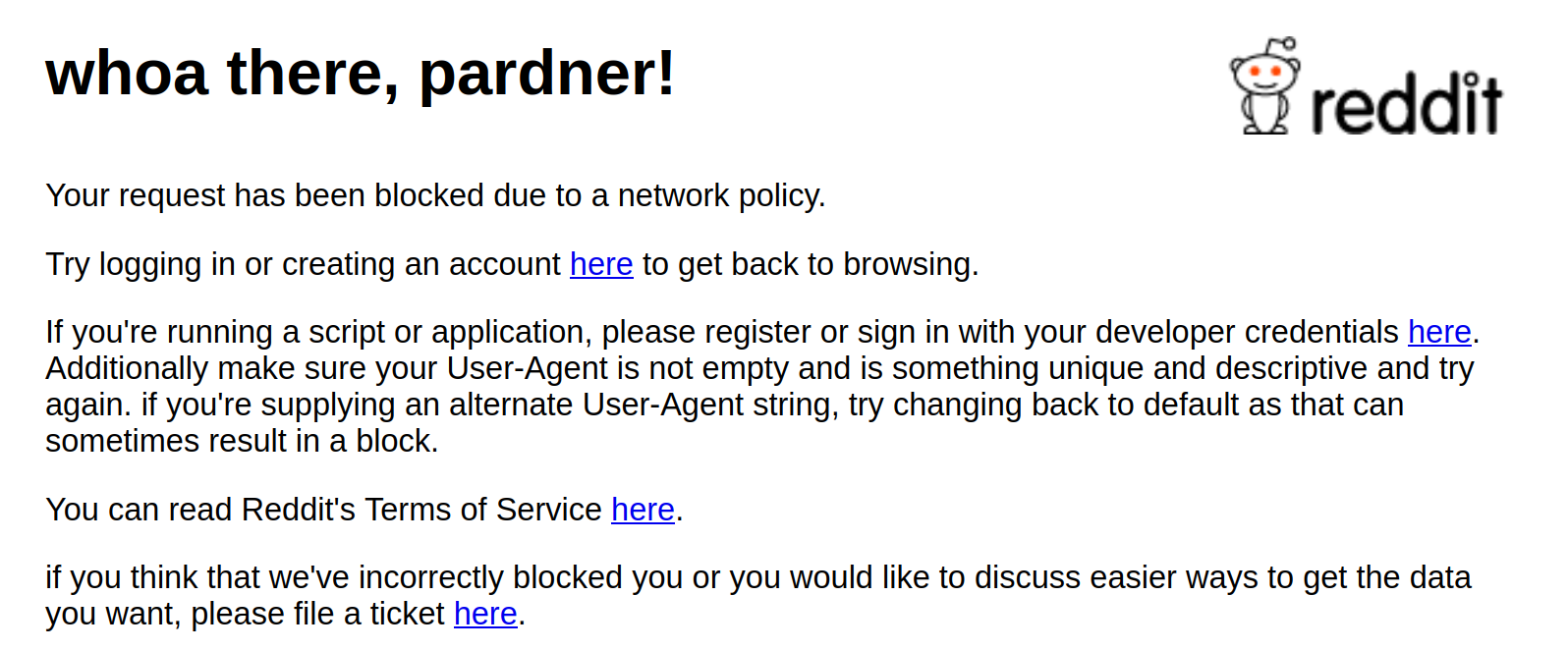
Yeah, it is written funny. But what it means is that the Linux kernel already comes pre-packaged with the drivers necessary to communicate using the protocol used by this device (UART or USB). These Linux drivers (and by extension Raspbian) are natively capable of interfacing via the GPIO pins or via the USB connectors. It is not true that the device is “driver free” as you always need a driver for this, what they meant is that it is not necessary to install any additional drivers for Linux. So “free from installation” I suppose.
Windows does not come pre-packaged with these drivers, so you need to install them if you want to interface with the device via USB. The chip that the board uses for the UART -> USB conversion is the CP2102. This chip is a common chip used in some ESP32 boards, and I think it would work fine with the standard CP210x driver. But on their site they do provide a specific driver for free (SIMCOM_Windows_USB_Drivers_V1.0.2.exe)