







On their GitHub:
Supported cloud providers Celeste can currently connect to the following cloud providers:
Dropbox Google Drive Nextcloud Owncloud pCloud Proton Drive WebDAV
That’s pretty cool all things considered I didn’t think a 3rd party client could be made for drive
You could more than likely remove apps through adb and then replace the launcher with one of the 3rd party launchers on android TV like lean back on fire or projectivity.


I’ll keep using it until they no longer let me, I guess. Pretty sure OMV and TrueNAS have matured enough to fall to if unRAID decides to go full subscription, at least.


Looking though that it looks like Samsung made a comment
Samsung’s representative stated:
“I’m unfamiliar with the specific variables that could have come into play with this repair or the unsubstantiated comments from Mr. Jeffrey. What I can tell you is that there is no requirement to pair parts on our smartphones. If a repair were conducted correctly, a device would not lose functionality.”
I was checking to see if anyone made any additional comments on the Hugh Jeffreys video and someone said they replaced the screen but kept the fingerprint sensor and it still worked fine. I believe replacing the battery with a 3rd party option should still have the device working fine.
Hugh left a comment on the video as well:
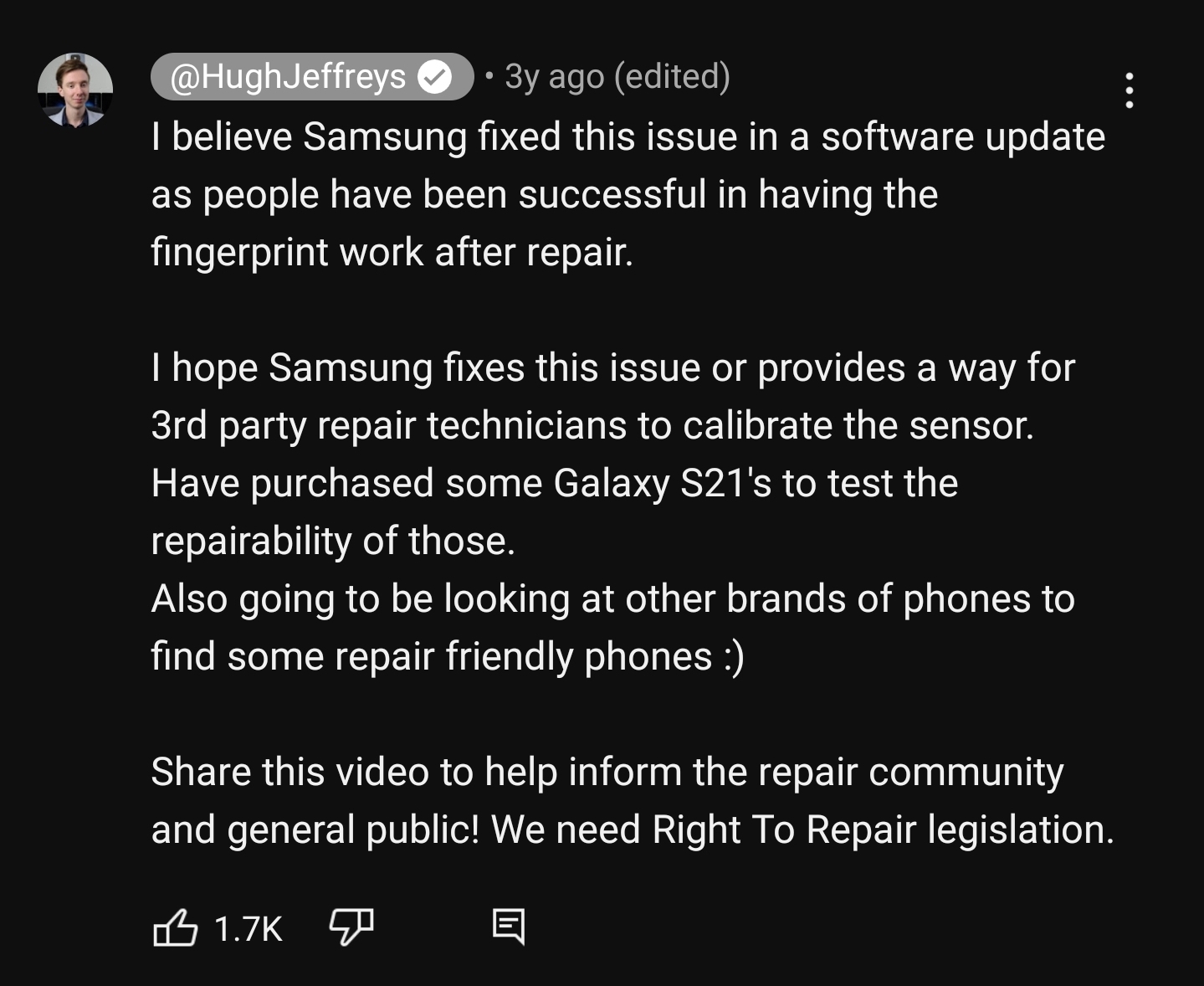


Do you have a source for this? I’ve tried looking up anything online to see if this is something Samsung started to do but couldn’t find anything. I am also seeing 3rd party batteries available on Amazon for the a32 5g.
Here’s an example that seems to have good reviews. Couldn’t find anything in the reviews that say the battery needed to be paired.
Edit: battery said it wasn’t for a32 5g here’s another https://a.co/d/7Zy2N88
Unless it’s changed recently I still had to do that for whenever I used my iPhone. Couldn’t get audio to be a ringtone and had to run iTunes and do some conversion weirdness.


They may have fixed it recently then. This was something I had to do for the Samsung tablets we got for my nephews earlier this year.


Not exactly Disney plus but I had a similar issue regarding downloading Netflix shows to an SD card. There’s a setting in Netflix to download to SD card however even if you select it, it won’t work. You have to enable USB debugging and manually force the Netflix app to have SD card access. It’s insane.
Looks like privacy has a free plan available at least. Up to 12 cards it looks like.


Have you tried a different proton version? I know on my steam deck it used to be where some games wouldn’t run well on certain proton versions so I had to manually set proton to run as experimental.
Originally I started to use it because I’d heard there was a new update to its rendering engine that made it feel faster/better than chrome. After testing it out I did think it felt better at the very least. Now I’m using it mostly for the same reasons and to reduce my dependence on Google/Chrome.


After switching from an iPad to an Android tablet recently this is exactly what I was looking for