I’m jealous of your Linux friendly family 😅
Dariusmiles2123
- 16 Posts
- 255 Comments
For me the most important thing was to use Threema/Signal instead of Whatsapp in the family groups so I’m trying not to pressure everyone to jump on the Linux boat.
I converted my fiancé’s MacBook Pro to Linux, but she’s always using her company Thinkpad which has to be on Windows.

 2·21 days ago
2·21 days agoSorry as I’m struggling to express clearly.
SaveDesktop has the option to backup your home folder.
I was thinking that the save destination had to be outside of the home folder if I wanted to also backup my home folder. Otherwise it could end up in some kind of loop where the archive would contain itself and get bigger and bigger. That’s why I thought the SaveDesktop archive with the home folder shouldn’t be saved inside home.
I hope It nakes more sense 😅

 1·21 days ago
1·21 days agoI’ve managed to create an archive with SaveDesktop, but only on my internal disk drive as I think the external drive was what was creating the problem.
Do you know what would be the difference if I backup or don’t my home file? I’d have to find a way to back it up outside of home, but it’s complicated since it doesn’t work with an external drive.
I mean I don’t think I can backup home with Savedesktop inside home, so I’ll have to look at my file structure once I can get back in front of my computer.

 1·22 days ago
1·22 days agoBut when you just copy one partition, do you need to do something special for the system to boot?

 3·22 days ago
3·22 days agoOh well thanks for this information. I’ll see what I’ll do but I’m determined to keep using the Aspire for a few things.

 1·23 days ago
1·23 days agoWell I don’t distro hop so I don’t think it would be used more than once a year.
The only thing is that I would want the way I’ve configured Gnome, Joplin, Thunderbird, Gnome Calendar (only for the widget), my Gnome extensions, what program is automatically opened on what workspace, etc to be saved so that it could be reproduced on another computer easily.
My documents, pictures, etc are already taken care of so it ain’t a problem.
I know I could do the same thing by writing a tutorial and just spending a couple of hours every time I reinstall. But I would want to just be able to replicate my install/settings if possible.
Someone kindly mentioned SaveDesktop and for now it seems like the way to go since simply cloning with Clonezilla doesn’t seem to work. I just have to make it work.

 1·23 days ago
1·23 days agoI tried it normally but then it had another problem so that’s why I tried to gove it more access through Flatseal as recommended on the SaveDesktoo Github page.
I’ll have a deeper look when I get the time. Thanks

 1·23 days ago
1·23 days agoHow can you just make a base image and change the machine ID?

 2·23 days ago
2·23 days agoWould you know why I’m getting that error? :
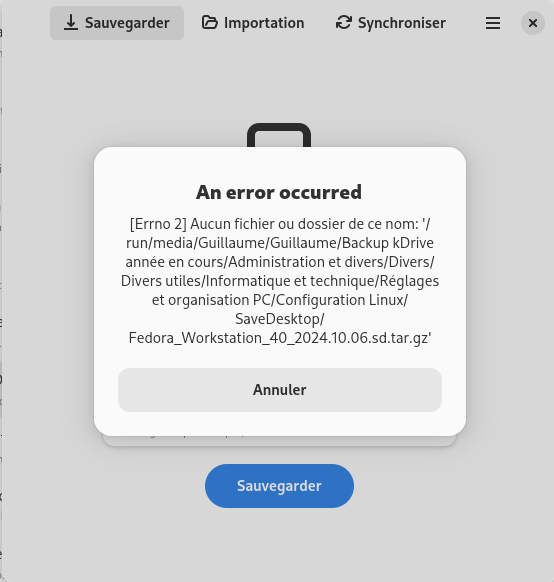
I’ve already allowed access to all system files through Flatseal.

 2·23 days ago
2·23 days agoOh from reading what’s in the link, it looks like it’s exactly what I need.
I’ll go deeper into it.

 11·24 days ago
11·24 days agoCould I make an image of my Fedora Workstation install?
I’m struggling to understand what all these ublue or other images are…

 42·24 days ago
42·24 days agoWhat is a bash script? Is it something I’d have to write mysel using the terminal? Sorry but my skills are quite limited for now.

 51·24 days ago
51·24 days agoBut what is a home partition?
I mean for me the problem is backing up my settings (including for every app) and I don’t know where they are saved.
Backing up my pictures, documents and others isn’t a problem.

 1·27 days ago
1·27 days agoHere’s what I’m getting:
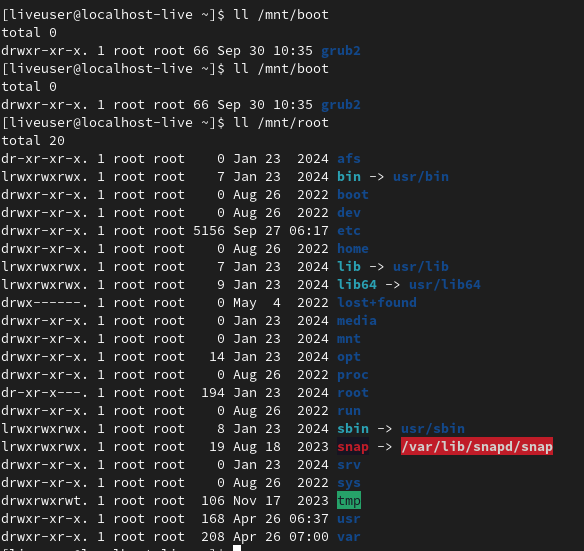
I don’t think I’ve set up anything particular, so I guess my install is different than yours because Fedora changed something. But clearly that change doesn’t help me;-)

 1·27 days ago
1·27 days agoHere is what I’m getting.
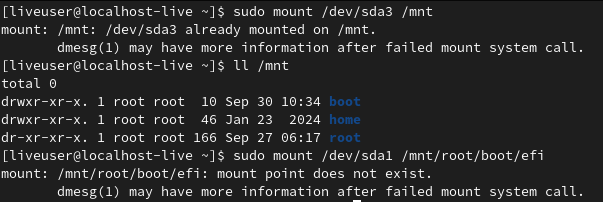
I’m almost ready to give up on my dream of establishing a perfectly tuned version of Fedora that I can deploy on all my computer just through Clonezilla…

 2·28 days ago
2·28 days agoHi again. Here is what it gave me:
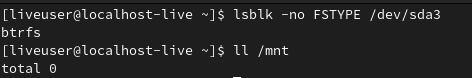

 21·29 days ago
21·29 days agodeleted by creator

 1·29 days ago
1·29 days agoHere’s what I’m getting:
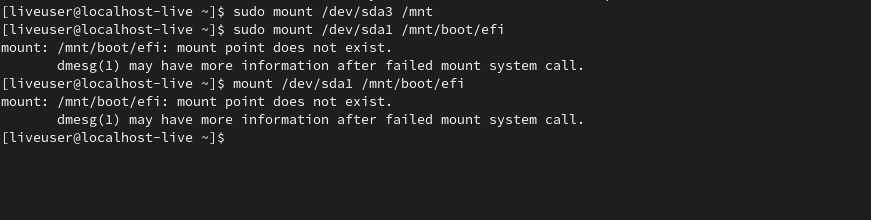


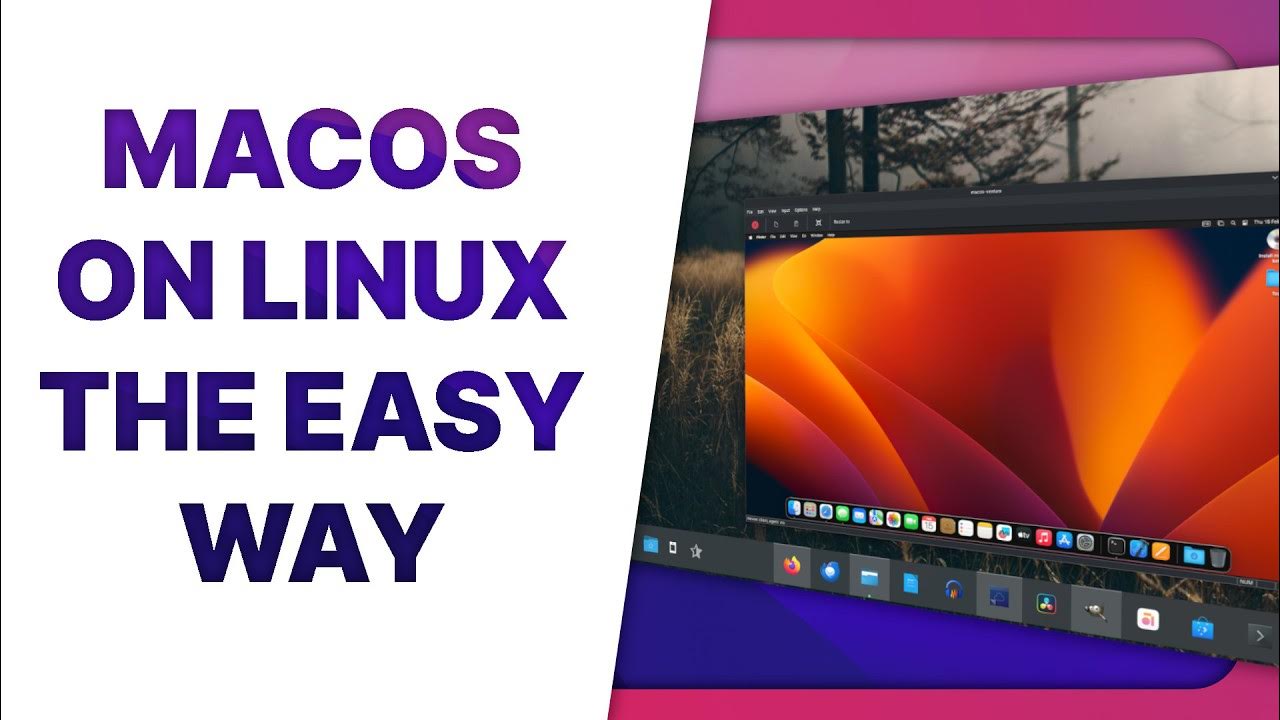
I use Infomaniak Mail for my emails and kDrive from infomaniak too as an alternative to Google Drive.
It’s a swiss company from Geneva (where I live) and it’s also used by the state of Geneva for hosting and other things.
I really highly rate their products and prices. The email is free.