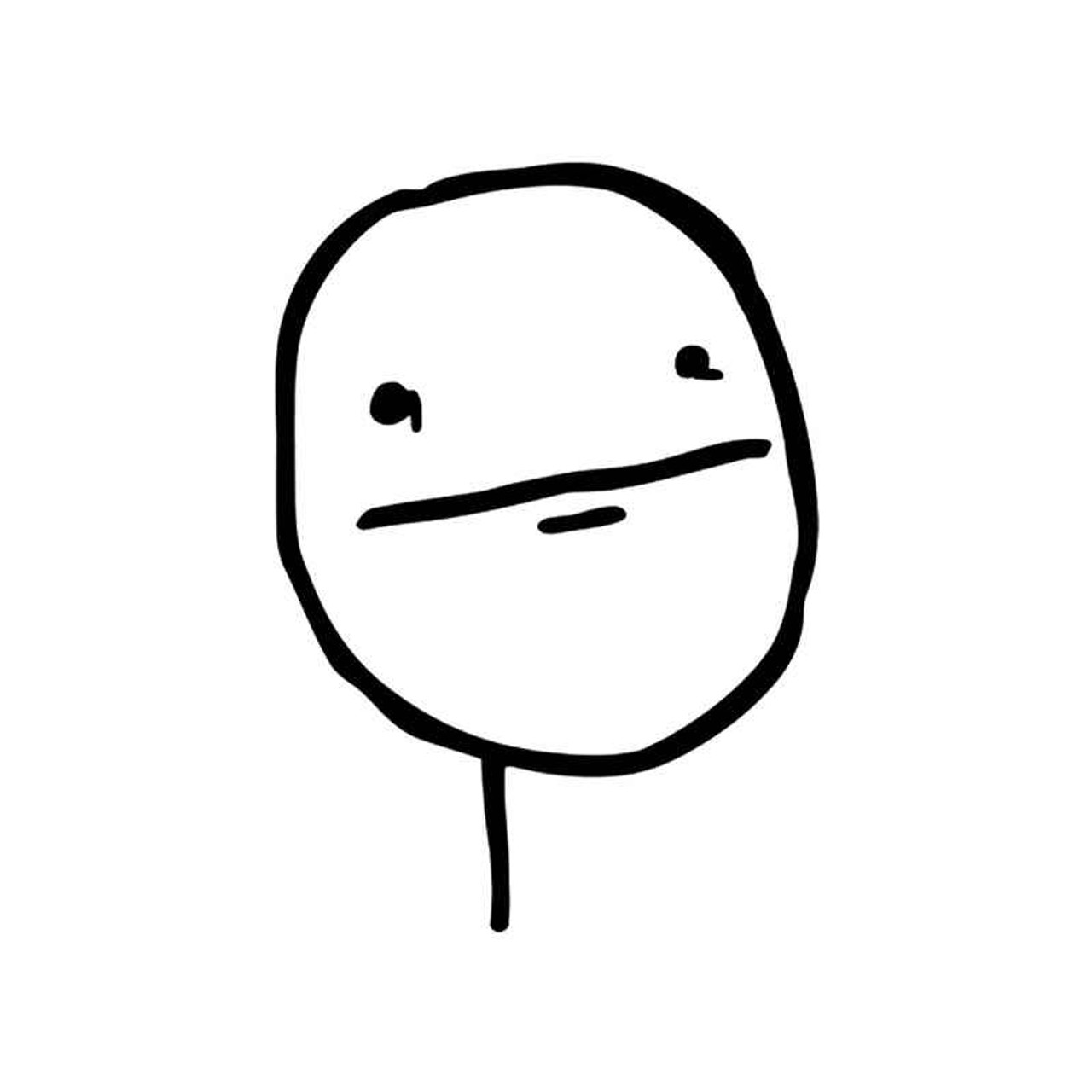I’ve dabbled with Linux over the years, first with Ubuntu in the early 2010s, then Elementary OS when that dropped, and a few years ago I really enjoyed how customizable the gui was with Xubuntu. I was able to make it look just like WIndows 2000 which was really cool.
Which current distro has the best GUI, in your opinion? I find modern Ubuntu to feel a little basic and cheap. I guess I don’t really like modern Gnome. I’m currently using Windows 10 LTSC which is probably the best possible version of Windows, but I’d jump to linux if I could find a distro with a gui that feels at least as polished and feature rich as Windows 10 LTSC.
deleted by creator
I’ve been preferring KDE lately tbh. Very flexible and familiar. Still don’t know what that activity thing is for though lol
Linux Mint Cinnamon. Stable, yet tons of customizations possible and makes the jump from Windows a whole lot easier (I jumped 1.5 years ago and will never look back).
+1 for Linux Mint Cinnamon. It just works
I dislike Cinnamon because it doesn’t “just work” if you have multiple monitors like I do.
Apps don’t sync properly on the taskbar across both of them. The only way to get them to sync properly is to disable the grouped taskbar. People have mentioned this to the Cinnamon devs for years now, and they don’t appear to use multiple monitors so they don’t care.
KDE Plasma works great with multiple monitors and has been 100% an upgrade over Cinnamon. Plus there’s more third-party support for Plasma than there is Cinnamon.
deleted by creator
Kubuntu or KDE Neon 100%
Ultimately they both use the KDE Plasma desktop environment, which is the only DE I’ve ever seen that has a proper modern look by default (others IMO look like either the 2000’s or an OS 4 Kidz), as well as being pretty featurful for multi monitor productivity
Arch+KDE Plasma is what I personally am gonna switch to this summer
Arch + KDE Plasma is very comfy, I used this myself for a few years and it felt super clean and unintrusive.
Its also pretty easy to get it setup to a semi-customized basic look and feel. Use one of the bigger themes, a popular Icon pack and a nice matching wallpaper as well as a little task bar customization and some widgets and youre set, and all this takes less than two hours.
Check out KDE Debian spin too. I booted the live iso to check some stuff and was seriously impressed. Gave me the early ubuntu 10-11 vibe where the OS just stays out of your way.
I run tiny core linux for the UI personally
deleted by creator
Fedora with Gnome
I used the Pop Os default for a long time and just recently switched to i3 Manjaro, it’s been pretty nice once you get past the learning curve of i3
Distro is irrelevant. DE/WM choice is all that matters as far as GUI goes. Also, if you want a GUI that looks or feels like windows then KDE probably has you covered in that you could probably customise it to mimic windows.
I quite like the Desktop Environment in elementaryOS. I think it’s called Pantheon Desktop? It’s very polished. Or InstantWM from InstantOS is also interesting and has some nice animations and effects.
Personally, I use simple and minimal Openbox
You can use most desktop environments on most distros.
If a distro has its own GUI and it doesn’t exist on other distros, usually that means either it isn’t free software or it’s not good enough that anyone has bothered to package it for other distros.
Fedora. It ships vanilla GNOME which is just a very pleasant experience. Vanilla GNOME is just something else man.
Probably any distro that ships KDE Plasma 5 as default - I’m stuck with GNOME for now as I need to use Evolution for work (EWS mail accounts), but if I had the choice I’d probably be on Plasma.