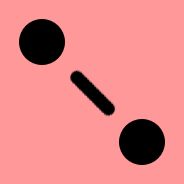the game just doesn’t start, I also tried switching from X11 to Wayland, but almost nothing changed. I am using proton GE8-25, and I have an Nvidia GPU with the proprietary drivers. I tried different launch options but none worked. Here are my specs.
Computer Information: Manufacturer: Micro-Star International Co., Ltd. Model: B760 GAMING PLUS WIFI (MS-7D98) Form Factor: Desktop No Touch Input Detected Processor Information: CPU Vendor: GenuineIntel CPU Brand: 13th Gen Intel® Core™ i5-13500 Speed: 4800 MHz 20 logical processors 14 physical processors
Operating System Version: “openSUSE Tumbleweed” (64 bit) Kernel Name: Linux Kernel Version: 6.6.3-1-default X Server Vendor: The X.Org Foundation X Server Release: 12101009 X Window Manager: KWin Steam Runtime Version: steam-runtime_0.20231024.64411
Video Card: Driver: NVIDIA Corporation NVIDIA GeForce RTX 3060 Ti/PCIe/SSE2 Driver Version: 4.6.0 NVIDIA 545.29.06 OpenGL Version: 4.6 Desktop Color Depth: 24 bits per pixel Monitor Refresh Rate: 144 Hz VendorID: 0x10de DeviceID: 0x24c9 Revision Not Detected Number of Monitors: 1 Number of Logical Video Cards: 1 Primary Display Resolution: 1920 x 1080 Desktop Resolution: 1920 x 1080 Primary Display Size: 20.75" x 11.65" (23.78" diag), 52.7cm x 29.6cm (60.4cm diag) Primary Bus: PCI Express 16x Primary VRAM: 8192 MB Supported MSAA Modes: 2x 4x 8x 16x
Sound card: Audio device: Realtek ALC897
Memory: RAM: 31862 Mb
the log: https://pastebin.com/FQSf9TUN
Have you checked protonDB?
yep
deleted by creator
If you’re using Steam then you could try adding
PROTON_LOG=1 %command%to your launch options for the game. This will output a log file into$HOME/steam-$APPID.log($APPIDwill probably be823130in this case). This log file might show why the game isn’t starting. You could even post this log file here as a pastebin link to see if anyone can help diagnose if you’re unable to see anything obvious.oh ok. here is the log https://pastebin.com/FQSf9TUN, I have only included errors and warnings but if you need anything else I’ll try to include more stuff. But the log file was bigger than 512kB. Anyaway I searched my error online and found it is likely a driver issue, but I’m pretty sure my drivers are ok.
It’s been years since I last tried it, but it was always hit and miss (the few times I launched it).