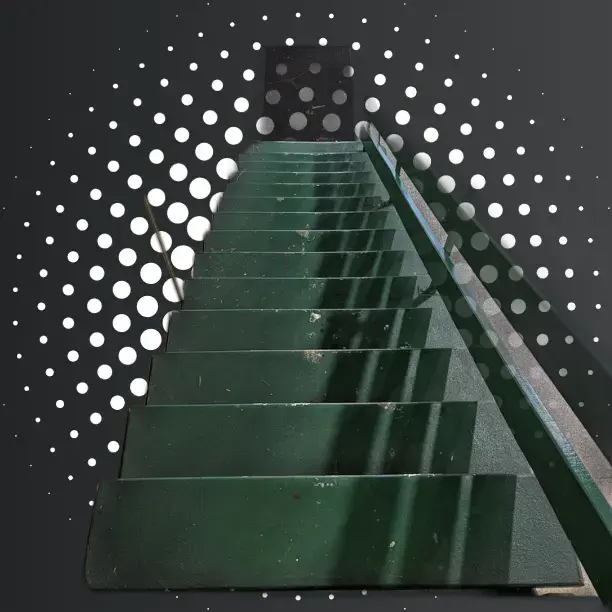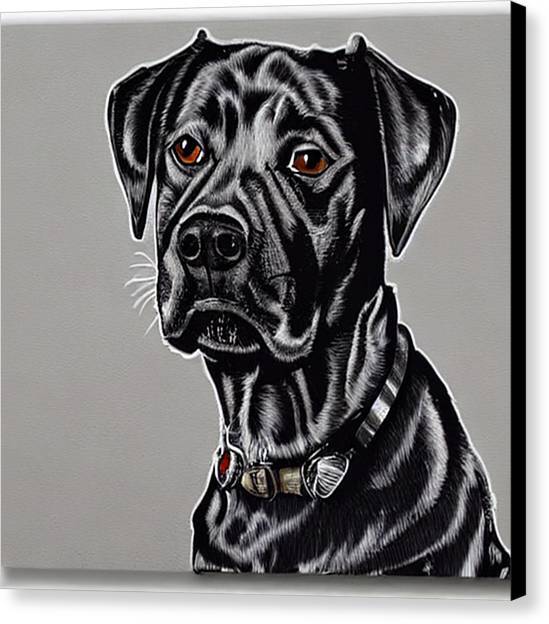Hello everyone, I’m in search of a new Android browser. Currently, I’m using Via browser, which is lightweight and functions well with essential features. However, the only thing it lacks is a tracker library blocker. I’m contemplating switching to Mozilla Fennec, which does have a library blocker, but I’d prefer something as minimalistic as Via, which I believe is only around 2 MB in size
deleted by creator
FAQ from https://github.com/tuyafeng/Via#faq
Which rendering engine does Via use?
Via uses the built-in WebView renderer included on the Android platform. On Android 5.0+ devices, the WebView implementation is usually Android System WebView (com.google.android.webview), you can update it in the Play Store for a better browsing experience. If you want to know the current WebView implementation and version of your device, you can click “Settings - About” in Via and tap on the Via logo to get the debugging information which contains the WebView information.
I use Via on my Android 2.3.7 device. What is using there?
How are you still using that old os ? Also how does it perform ? do the modern web run in it ?
Old device that I use for some older games and as spare. Device is Huawei IDEOS U8150 running CyanogenMod 7
Modern web used to work on it a couple of years ago and quite smoothly too if you set your user agent to Symbian (in Via settings). But I tried this year and unfortunately most websites now will give SSL errors, or just got way too heavy for the less than 256MB of RAM available and will crash the device. But the device used to crash for other things, not only heavy browsing.
Resident Evil 4 and GTA 3 both Android releases will do the same because RAM is just that little. Or also using ADWLauncher2 will crash it despite being quite a light launcher, so I have legacy ADWLauncher that runs much better than the stock Android launcher. Despite the new version crashing the device, before it does so it still runs better than the AOSP launcher. Setting legacy ADWLauncher to kill its own process after opening another app helps a lot too, but of course slows you down when you leave the app you opened as it has to reload everything again.
Google Play Services will take the entire space available (not in 2023, Google dropped support completely to even logging in). It was already best to uninstall it but now that Android Market no longer works it doesn’t install itself ever again.
But Google Maps, the latest version of the app for the OS version being from 2014, still works with no data missing and all updated (but navigation, used to be a separate app, doesn’t and now doesn’t even connect to display the “update the app” message). I downloaded the map of my city and nearby on it, and used it to go to the repair shop twice to fix my real device like a non-digital map.
deleted by creator
To be honest I expected maybe it had something else. But you are right, it just uses a never updated very old build bundled in the OS.
Yeah, so if it’s truly the download or install size you care about, then Via is a good choice in that regard (I know nothing else about it).
But in terms of program complexity and runtime resource usage, it is basically Google Chrome with a different UI.
Firefox with ublock
Nope, default firefox mobile isnt great with bad defaults and telemetry. Mull (by divest group) is much better.
Firefox is very good compared to a lot of available browsers on Android. I have a bug where I can still interact with the tab switcher when I am in the app switcher. This is so annoying so I’ve had to switch to Brave.
Mull is the best mobile browser based on Firefox imo. If you really want or need something Chromium based, then I’d go for Cromite.
or Mulch (instead of Cromite) for a Chromium-based choice. by the same group (or person) that’s responsible for Mull
I always forget about that one. It’s also the one that serves as the basis for DivestOS’ System Webview, which is pretty cool
Personally I use Cromite (degoogled Chromium with adblock and harden security) and Mull (DivestOS harden Firefox based browser with adblock and addons support)
I use Mull. It’s Firefox but removes Firefox trackers and add privacy settings right into the browser.
You can get it via FDroid (I use neostore client) and it gets frequent updates.
Can i still use sync with dekstop Firefox? How about add-ons?
Yup and yup.
Awesome, thanks! I’m going to give it a shot.
All add-ons in regular firefox are available. Same with features. I don’t use sync, but I see the feature.
Firefox Nightly
Many thanks OP for starting this thread and also big thank you to all suggesting
MullandMulch. I was not aware of those apps and will try out both of them.Here are some links to start from:
- DivestOS website with information about their apps: https://divestos.org/pages/our_apps
Mulldirectly from F-Droid: https://f-droid.org/en/packages/us.spotco.fennec_dos/Mulchonly from DivestOS F-Droid Repo: https://f-droid.org/en/packages/us.spotco.mulch/ - must enable repo first!
Vanadium and Mull. I prefer Mull because I can sync it with my Firefox, and has uBlock. But for privacy I guess Vanadium is the best, but for now you need to have GOS.
Mull seems to be best not only on privacy, but the fact that you can move the search bar to the bottom of the screen is a huge win. Only thing missing imo from vanadium, which i’ve been using, is tab groups with a mini tab bar that stays visible
I’m currently using bromite. If that not ideal, someone please let me know
I really liked the
Bromitebrowser on my mobiles, but unfortunately it did not get (security) updates for a longer time. From the many discussions in the Issue tracker asking about status of the project, I could not get a clear clue about the situation, but fact is that the lastBromiterelease is from Dec 2022.From here Bromite is Dead, Use Cromite Instead I learned about and tried to switch to
Cromite, but on my 32-bit Android devices it is still very unstable.
Iceraven is the most underrated, and actually has I2P proxy add-on, which Mull is missing!
I like Firefox, Cromite as well as Duckduckgo.
Vanadium (chromium), Fennec (hardened firefox) anf Iceraven (firefox with A LOT of extensions avalable by default)
Via is indeed a wrapper for WebView, and i used it on an old device for its small memory footprint. Then kept using it for some features which the non-Chromium alternatives (Firefox but also Mull) have dumbed away.
That’s mainly navigation buttons in the address bar, drop-down tab switcher, the ability to export settings and bookmarks (never liked to have yet another “cloud” account that tracks my usage…), and saving webpages for offline use. Among other features such as code and resource-file viewer, network log. – It’s just a a lean and convenient UI.Lately, i started to run it together with DuckDuckGo-browser’s tracking protection. That does take care of Via’s own built-in trackers.
deleted by creator