I bought a refurbished steam deck finally and am thinking about what my ahem acquisition workflow will be. This is what I’m thinking from my past experience daily driving Linux (arch btw):
For Linux native games, easy - just torrent it and/or install it and play.
For Windows:
- For game file dumps, add the .exe in Steam as a non-steam game and run it with proton.
- For setup installations (repacks etc.), run the setup.exe with wine, install to a location, then do the same as above.
For any issues with the above, try installation scripts from Lutris and review protonDB and wineHQ to troubleshoot.
Is there an easier way I’m missing?
Edit: Will also check Bottles. Apparently you can use Heroic launcher to install setup.exes? If true I’ll try that also.
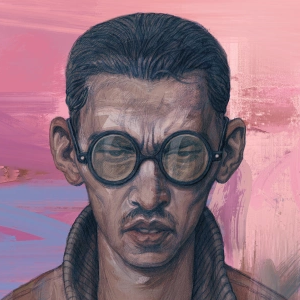

No need get window. You need somes tools though.
From the stock app market (called discover) :
From GitHub:
On desktop mode.
I download my games as torrent from dodirepack or fitgirl with the software transmission(from stock appshop).
Once I have a game I use Lutris(from stock appshop) to execute the installer. Install games on :Z Wich is the steals file system.
Then I add the game to steam on desktop mode.
I set the compatibility in the game options mode on proton or protonGE.
And I rename the game to their steamid to be able to search for contrôler config. (Find steam game I’d on the site SteamDB)
In game mode
I then setup images for the games with the addon SteamGridDB installed from Decky (and addon loader for steamdeck)
If I have trouble running game I use protonGE which I installed with ProtonUp-QT (from stock appshop)