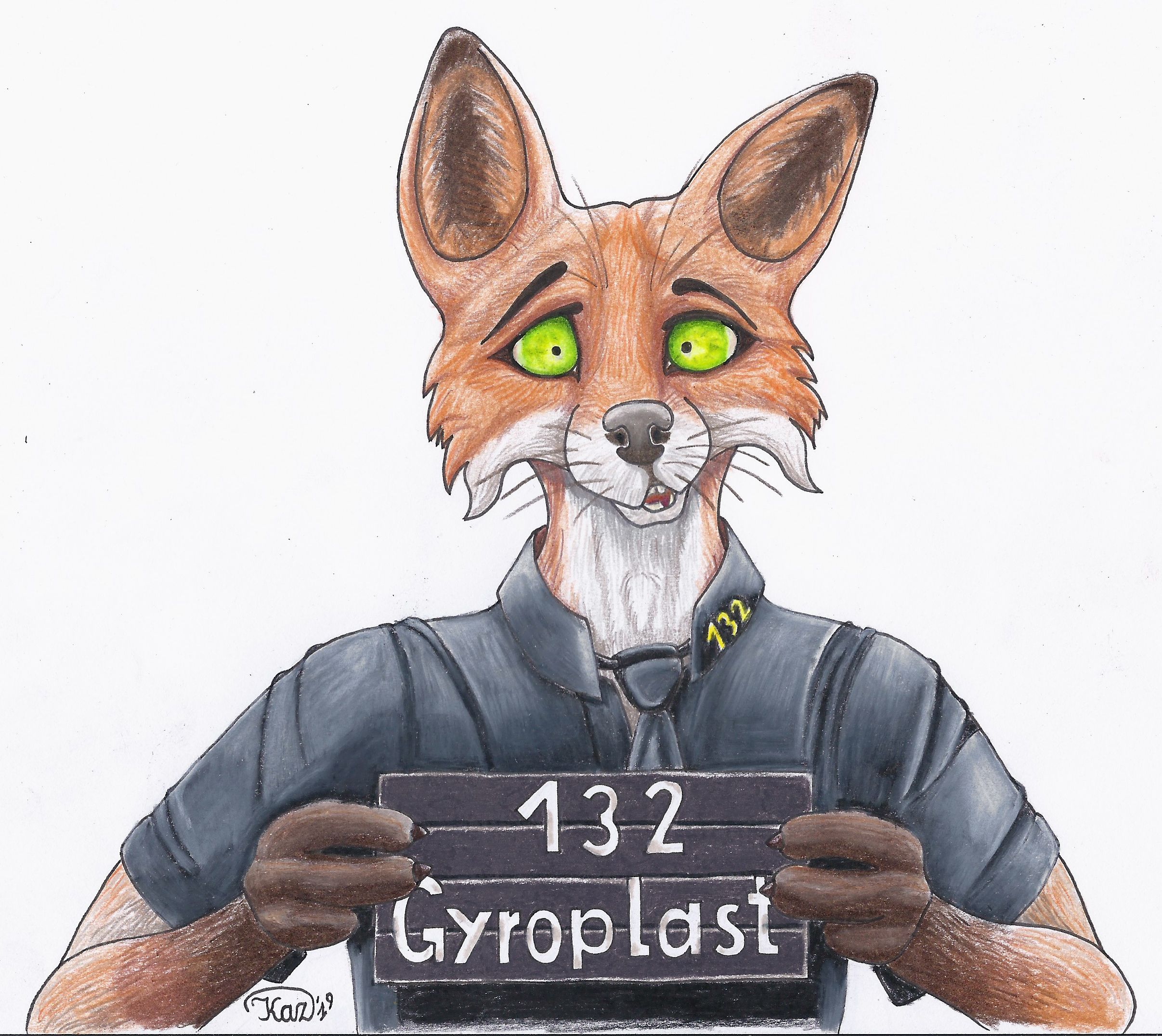I’ve recently learned that in Linux, you can use emois in filenames. I died a
littlelot inside when I learned that.On Linux file systems you can use any character except NULL, and / is a reserved character.
E.g. on ext-4 “All characters and character sequences permitted, except for NULL (‘\0’), ‘/’, and the special file names “.” and “…” which are reserved for indicating (respectively) current and parent directories.”
So … is allowed, or all whitespace, or Zalgo text.
I mean, on the one hand, I guess why be restrictive, but on the other I feel like requiring something that looks like language somehow might be a good idea to avoid edge cases and attacks.
You can have new lines in your file names. YSAP has a good video/playlist about how to deal with these and many more.
I once accidentally created a file with a newline character in it… it was pretty tricky to fix from command line.
Did you not just use tab? That’s the usual method of dealing with weird characters in filenames that I’ve found
This was quite a while ago now, but I don’t think my shell escaped the tab complete properly, I remember it just printing a literal newline and evaluating it as a second command. I think there was other unicode in there too, otherwise I would have just typed it out. I had to do something with null terminated output and piping it in to
mv, but I can’t remember what exactly.

Arrest this person
This is absolutely haram
it was on accident, habibi, I swear 😁. I messed up some cmake code for preprocessing .txt ascii sprites into constants and accidentally created this abomination
In filenames? AMATEURS! Use obscure Unicode in your passphrases for maximum security. Ctrl-Shift-U, enter arbitrary code point, bam! 🦊 Works even better with a Compose key and a nice, chonky
.XComposefile to throw some gr∑∑k letters around, for instance, like some confused script kiddie. :)On topic: There are multiple variants of spaces in Unicode. You’re welcome, and now go and create something utterly deranged with that information.
Microsoft intentionally made programs install to C:\Program Files on Windows 95+ to force programmers to deal with spaces in filenames.
Someone make one of those “statements made by the utterly deranged” memes about it, please and thank you.
what is even more funny about this is that the name of that directory used to be locale-dependent, so in sweden it was just called “Program”, completely nullifying that idea.
C:\Program Files
C:\Program Files (x86)
C:\ProgramData
The fucking parenthetical x86 absolutely kills me. I don’t normally wish dick cancer on people,
C:\PROGRA~1
It’s only localised in the file explorer. The actual folder name is always Program Files.
Only since vista, it used to be localized.
what about placeholders/variables like %localappdata%, %windir%, %programfiles%?
I can only assume these always existed, otherwise it would have been a nightmare for everyone.
Excel used to have, and I think it still has, localised function names.
Makes it a nightmare to look up stuff on the Internet.
Still does. Commas or semicolons as separators in functions differ at least. It fucking sucks.
the entirety of office has localised hotkeys. whaddayamean ^F is “search”? it’s for fat text!
Are you typing the whole filename by hand? Tab expansion exists, you know?
If it fucking works…
Sometimes it does. But not always.
Oh\ come\ on,\ it\'s\ not\ that\ badSome shells enclose those types of files within inverted commas. Such that:
> ls file\ name.mdis instead
> ls 'file name.md'(I use fish)
“inverted commas”? single quotes?
Yes, I am a weird english.
What is the Old Continent name of those: `
On its own, the backtick is primarily used in computing, and so doesn’t have an old-timey-English name, nor does the Jargon File mention a Commonwealth Hackish name for it. While there are a variety of other names, I don’t think any of them are specific to the UK
When used with a letter, it marks a grave accent; this was its original purpose on a typewriter
I\ don\'t\ know\ what\ you\ mean,\ I\'ve\ never\ encountered\ any\ annoyances.