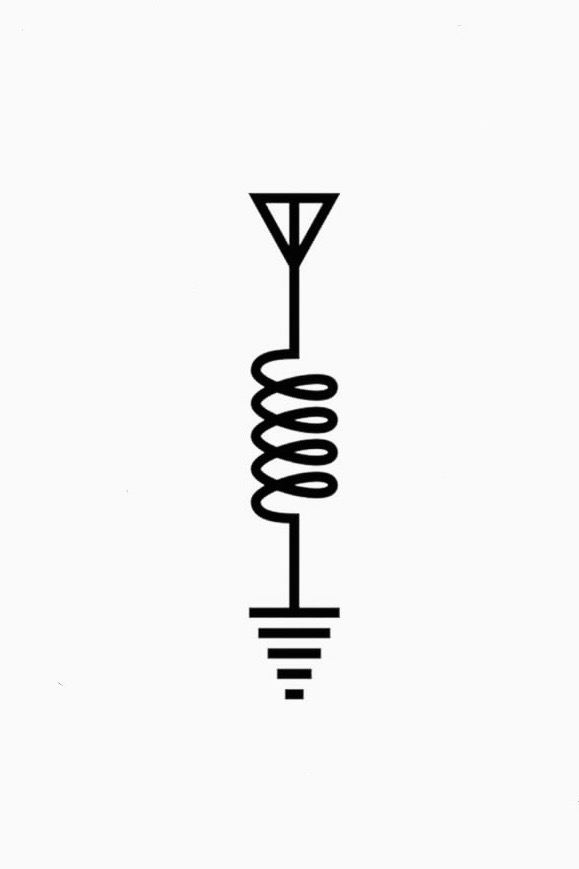Homeplugs (ethernet over power) are fine for some things, but they add so much latency to the network.
Wired is so much better.
Well I am running a Mesh network with Gh.n powerline, and it’s very stable. Of course the Ethernet backend would be faster, but I don’t want cables running down in my corridor.
Do not send data over power lines.
Do not send power over data lines.
So - PoE = bad? Otherwise not sure what real-world scenario your second case covers?
To be fair, there are some less-than-optimal PoE implementations like “passive PoE”. I’ve heard stories where the wrong PoE mode destroyed network gear.
I mean does anyone go for power line adapters as their first choice when straight up ethernet is an option?
The number of people that are anti wires, but also want WiFi signals everywhere is too high.
I want wires everywhere I don’t care fuck wireless signals give me wired headphones, controllers, networks
Me and my homies hate antennas
I imagine your home looking like the set of a Terry Gilliam film lol
i like the idea of wired headphones, but in practice they’re kind of annoying
Powerline is so leaky it is basically wireless with wires. 14x3 is not a transmission line, but it does effectively turn your whole home electrical system into both a transmitting and receiving antenna that just happens to talk to it’s self. It’s an engineering nightmare.
Fun true story. I tried EoP when I moved into my townhome to feed Ethernet to my TV. For like 6 months I get weird issues where my TV would stop letting me connect from my phone.
Trying to diagnose it, I started disconnecting stuff. Finally, I had a single EoP plugged into wall and nothing else. Still had Internet, WTF …
Turns out one of my neighbors also has EoP and I was connecting to his network. Crazy shit
Went to MoCA after that.
You can send stuff through the home power sockets? WTF first time I heard this sounds like magic
It’s old magic too and in a pinch it works reasonably well.
We use this as a networking option for an old dorm I was in which didn’t have ethernet and the concrete walls between rooms made Wi-Fi unusable.
Blocks of rooms were not separated on different circuits which made this possible
Was it not possible to draw Ethernet, or did they just want the cheapest solution? I consulted for a place that had a similar situation, and it was unacceptable for most of the students due to the jitter. So we drew Ethernet and put mini APs in each room.
But I wasn’t facility. I was a student.
The dorm itself did not have internet and had no plans of running ethernet or providing internet to students.
I got internet through a wireless access point, positioned very carefully in window for a WISP. And they distributed that to rooms near me.
As a network guy: Ethernet over power lines can be fine, but you basically need to be an electrician, and have a working knowledge of how powerline Ethernet works before you can get there.
Even if you do, or stumble into a working setup by accident, you can absolutely end up with all kinds of bad things happening because power lines are notoriously bad with crosstalk and EMI, both on the wire and emitted from it.
If you absolutely cannot do rj45/Ethernet runs, and WiFi isn’t viable for whatever reason (or even if it is), look into MoCA. Thank me later.
It won’t cost you any more than powerline, and you’ll get a cleaner signal, more consistent performance, and overall a better experience.
In order of preference, I prefer the following connection options:
- fiber
- Ethernet
- MoCA
- Wi-Fi
- powerline
Fiber, not because it’s faster or better (there are many ways it’s actually worse than Ethernet), but because it’s almost impossible to interfere with, unless someone physically disconnects the cable (or breaks/cuts it). As long as the line is protected from damage, it will give the most consistent performance.
Ethernet, more robust than fiber in terms of physical disability, can be faster at propagating data (the time it takes to get from one end of the cable to the other), but only works over relatively short runs (100m or less, by spec), and it’s susceptible to alien interference and crosstalk. However, it is far more rugged than fiber.
MoCA is half duplex but shares a lot of the benefits of Ethernet. The main improvement here is that coax is commonly present in most homes already, while Ethernet is relatively uncommon in homes, so many homes are already wired in a way that works with MoCA.
Wi-Fi is also half duplex, it can go faster than Ethernet under the right conditions (which are almost impossible to achieve in real world conditions). Propagation is as fast as Ethernet but it has more overhead, and it is much more prone to interference from other Wi-Fi networks or other things operating on the same, unlicensed, bands.
Powerline should only be considered if all of the other options are disqualified for some reason.
Also, anyone using wifi extenders (not talking about mesh or anything, just actual Wi-Fi extenders), should probably not be doing that. Wi-Fi extenders are often just retransmitting the packets on the same wifi channel, which dramatically cuts the available bandwidth. You’ll end up with a stronger connection, but a much slower one.
Thank you for coming to my Ted talk.
+1 for MoCA
I switched from powerline to MoCA about 10 years ago, and it was a huge step up. Even though it’s half duplex, since MoCA version 2.5, there is enough total bandwidth available to sustain 1 Gbps in 2 directions simultaneously, so it is functionally almost equivalent to full duplex 1 gig Ethernet (except for few ms of extra latency)
I would say that WiFi is wonderful for those last few meters. A room with a wifi AP literally visible can perform fantastically for several devices in that room. It’s just that back-haul connection across the building back to the modem where WiFi should be down on the list like that. I keep seeing these “mesh” wifi access points that use 6ghz back-haul and shake my head. Better than just having a single access point, but probably asking for pain in most circumstances.
I have 3 access points in my house, where there’s no place where the signal has to go through more than 1 wall. They are fed via gigabit Ethernet back to the modem which acts as a 4th access point. That could be MoCA, and probably will eventually be fiber, but neither WiFi nor powerline would be fun for that. Wifi does short range great, whereas powerline is just a bad idea from the start.
Wi-Fi is convenient more than anything. You just have to know the right passphrase and as long as you are in range, you can get in… In most cases.
When it comes to WiFi, I’m a fan of many smaller and lower power access points vs a few high powered ones. This is rarely the case in residential situations though. Most people buy a single, high powered Wi-Fi in the form of a all-in-one wireless router, and call it a day, then almost exclusively use Wi-Fi and wonder why it sucks, then go buy a newer more powerful unit once one is available.
My motto is: wire when you can, wireless when you have to. Devices like laptops, tablets and phones, usually do not have Ethernet built in, or are too mobile to make it practical to use. Meanwhile anything that doesn’t move, like TVs, desktops, etc, need a wire run once, and it will work perfectly until the building falls over.
That’s a lot of return on the investment of running the cable once.
I usually prefer all home runs (everything going back to a central point) but networking is diverse, so using a cable to get to an area, then using a switch to serve that area is entirely valid. Just don’t Daisy chain too many switches or your going to have a bad time. Whether that link is copper, fiber, MoCA/coax, doesn’t matter… As long as it’s reliable and fast.
In any case, I have at least 8 access points serving my home, and they need to be moved, since I still have one spot that’s a dead zone.
Devices like laptops, tablets and phones, usually do not have Ethernet built in, or are too mobile to make it practical to use
What I did in the living room was plug a USB-C dock with a 2.5 Gbit Ethernet adapter into the wall outlet with a 2 meter USB-C 3.x cable.
So I sit down in the living room and plug in my laptop/phone in to charge when I’m using it and they automatically get a 2.5 Gbit network connection. Even iOS natively supports the common Realtek 2.5 Gbit chipset.
The users reading this post that think you are referring to PoE are innocent and pure.
Behold. Power line communication https://en.m.wikipedia.org/wiki/Power-line_communication
EoP - Ethernet over Power
I live in a house designed by a boomer. Networking comes in the upper floor while nothing is in the lower
These power over Ethernet is the only way I can get networking down stairs.
I used to use Homeplug to get network from my router front downstairs of the house to the my office upstairs and back. It’s a small house, and I thought the homeplug was ok - I was getting about 150-200mbps of my 900mbps; not great but I thought it was a good as I could get. The electrics are about 10 years old but I could see there was a lot of noise and error correction when I looked at the software that came with the plugs. Simple direct wifi connection was atrocious as the walls are largely solid brick.
Then a couple of years later I read about how good they Mesh systems could be so I decided to try a cheap one. I was skeptical as wifi hadn’t worked for me. I got a Google Wifi system (not a fan of google but it was a cheap system compared to other mesh networks); it has no backhaul connection, just 3 wifi points (one in front room, one in hallway and one in office), and my speed jumped to 500mbps and low latency. I also hadn’t realised how bad the latency had been on my homeplug set up - it was night and day.
I have since upgraded to an ASUS XT8 system; 2 units only and I now get close to 800mbps on a good day, and 600-700mbps floor. My PC in my office is where I work (which involves high data transfers) and also game and chill, it’s been a huge boon.
So yeah, Homeplug does the job but it’s not great in my experience. It was cheap compared to a mesh network, but you get what you pay for. You can get some of the cheaper and older mesh systems 2nd hand on ebay - but unfortunately a good system is pricey. In my experience it was totally worth it.
If you use these powerline plugs, your house is also a huge antenna.
My internet access dropped occasionally until a telcom guy found the culprit. It was a neighbor using a Devolo powerlan adapter.
So yes, don’t use these. The only useful frequency in power cables is 50 or 60 Hz.
Okay yes, but tell that to 15 year old me who was absolutely AMAZED that you could just… Route the Ethernet through the electricity, frickin magic
The only thing they are good at doing is producing loads of RFI and pissing off every ham radio operator in the area.
One of the best no-noise locations I ever did was in a fully powered-down sailboat in the southern lagoon at Fort Jefferson, Dry Tortugas. Leaky consumer electronics are the worst.
To contrast, I managed to work Indonesia from Alamogordo NM despite being in a residential neighborhood, HVAC capacitors and foreign over-the-horizon-radar (OTHR) be damned. Taught me a lot about being patient and picking out transmissions in the noise.