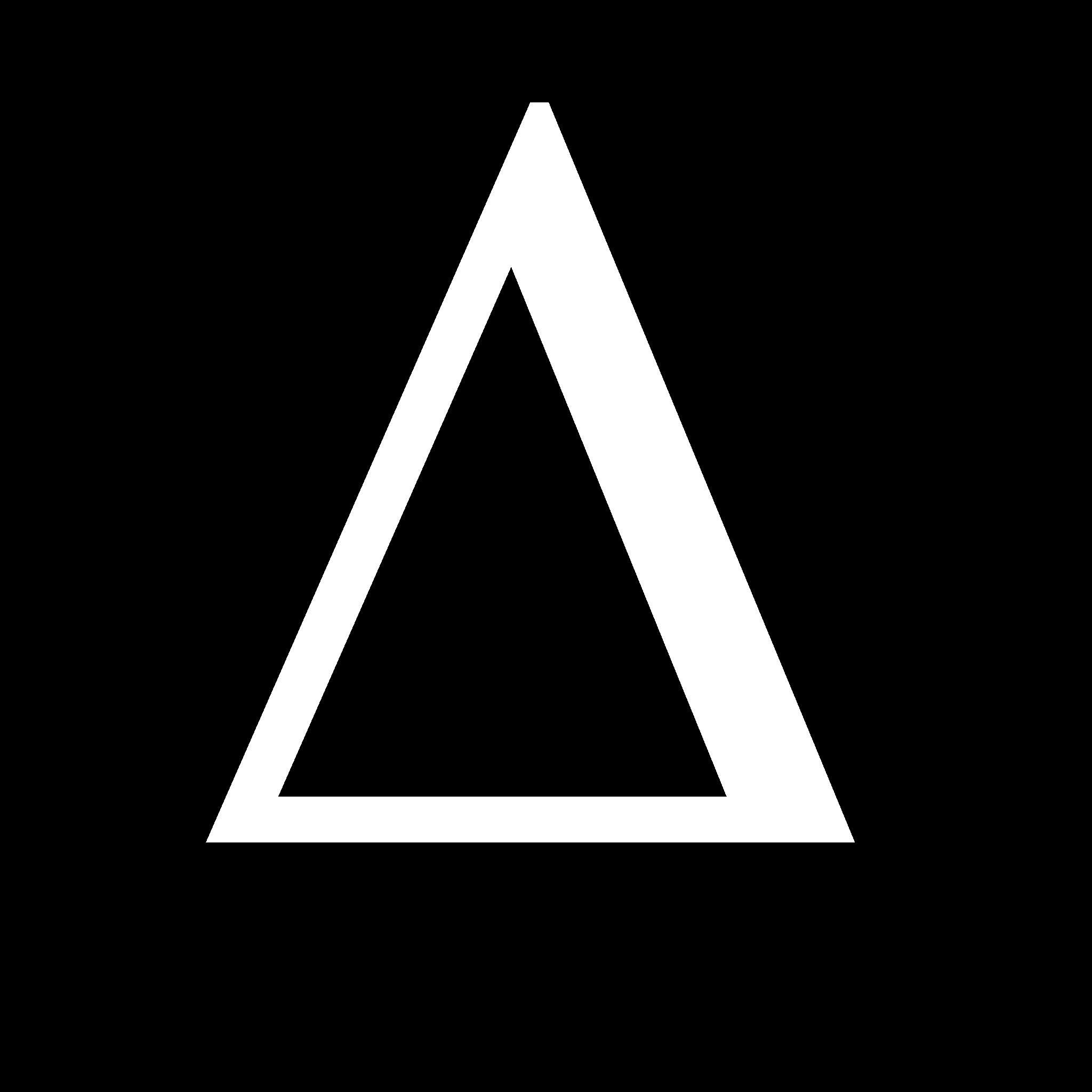My last foray into Torrenting was when TWC was taken over by Spectrum and I was using uTorrent like crazy. We had Spectrum ONE week and I got a DMCA letter. This is the type of thing I’m trying to avoid.
Although I’ve found a lot of information on Qbittorrent, I would like to know from some long-time users what are the minimum things I must set within the client to be safe, discrete but also have a good Download/Upload experience. I am using ExpressVPN.
Thanks so much!
Bind your VPN adapter to the network interface inside Qbittorrent settings. If your VPN has a kill switch setting(only pass traffic on VPN) enable it. Run a DNS leak test.Find sources on the megathread. Don’t use the pirate bay.
Thank you for the info! I’ve already enabled the Kill switch and I’m finding out from ExpressVPN what to put in the Network Interface inside Qbit. Also, why not The Pirate Bay out of curiosity?
It’s the Walmart of torrents, and it’s got more LEO than a New York Dunkin Donuts.
Whats a DNS leak test and why should it be run
Ipleak.net will run a DNS test and has a magnet link to download and run to ensure your torrent client isn’t leaking anything.
Is that because a torrent would contact a trap dns server or something?
Honestly I don’t know the ins and outs of how it all works, but I know the tool shows that leaks are not something I need to worry about.
Minimum you need is bittorrent behind a vpn that doesn’t log. There are an unimaginable amount of ways to do this. I started just running a vm with PIA vpn and transmission, now everything is containers.
Look into Radarr, sonarr and the otherServarr stack. With Usenet, will make you wonder why you were doing it any other way in the first place. If you are familiar with docker or containers, there are docker compose files out there that put the entire stack behind a vpn connection.
Check out the built in search engine and Jackett, makes finding stuff so much easier.
Prowlarr is better than Jackett, especially for setting up Sonarr and Radarr.
One thing I have had an issue with is torrent clients closing, by default for some reason, to the notification bar. If you are toggling on and off your VPN to avoid captchas or slow load times you should seriously consider turning it off.
On a similar note I stopped using Transmission because I read it has an issue with staying open after the user the attempts to exit the program.
qBitTorrent has an option to only use a specific network adaptor, which i use to only allow qBitTorrent to use my VPN
I’ve been using glueten + BT in a docker-compose stack for a year and would highly recommend it for being fast, highly customizable, and 0 risk.
My guy, I did the exact same thing.
I also wrote a custom init script to read the forwarded port from gluetun and automatically change the settings in qbittorrent so I no longer get random failures.
Same here, but its called gluetun 😉 it supports most VPN providers
I just got a Pi set up with OMV, docker, and portaier… but have not had any success setting up docket stuff. I’m very new to Linux overall; are there any guides for newbies on stuff like Gluetun+torrenting?
Use private trackers and you shouldn’t have to worry. VPN is good too.
If you plan on using public trackers, then consider using the proxy settings in Qbt to connect to ExpressVPN’s Socks5 proxy.
Isn’t a VPN enough to protect me when using public trackers? I’m sorry it’s been a long time since I’ve done this.
Just use the VPN. Proxies are inherently unstable and unsafe for torrenting, with a lot of leaks, causing providers to DMCA you.