Most clients unfortunately target Android. But for things I open often I prefer to not use Waydroid.
I recently found https://github.com/lemmygtk/lemoa. I found it’s usable, but not very adaptive. What do you use?
i use the web client through Tangram, which is just a web browser (webkitgtk) with UX tailored to hosting web apps.
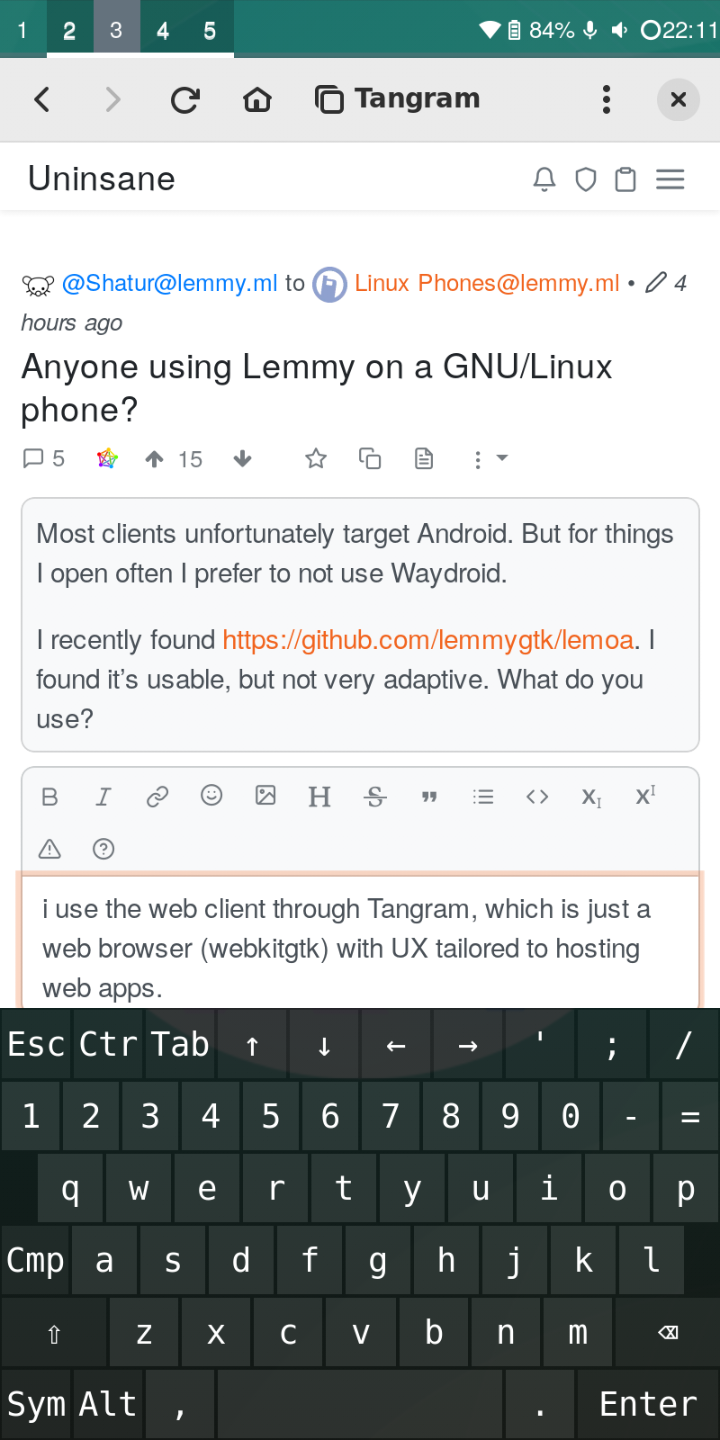
i keep lemoa installed and i give it a try every update to see how it’s progressing. hopeful that it’ll be a lower-resource option in time, but for now it requires more clicks to do things like view images, which negates most of those benefits.
NICE, Ill do the same. Was using jerboa through waydroid. Cool tip
A while ago I made a basic Lemmy app for Ubuntu Touch: https://github.com/poVoq/ulemmy
I doubt it still works as I abandoned it when my Nexus4 broke and thus I didn’t have a phone to test it on, but most likely it could be revived by someone.
I just use the web interface or mlmym.org on LibreWolf. Never been a fan of apps even on Android.
Are you using Librewolf on a phone?
Yes
That is awesome. Does it work well on a phone screen? I’m just starting to experiment with an Ubuntu Touch install and would love to have Librewolf running on it.
I think it does. Most Linux phone OSes ship with Firefox anyways, so LibreWolf isn’t much different. That said, Ubuntu Touch is its own beast. Ubuntu Touch is more like an Ubuntu/Linux based mobile OS with its own app ecosystem, though it is capable of running desktop Linux applications even if that’s not its main focus. I run postmarketOS with Phosh which is a GTK/GNOME based system that uses the same application frameworks as desktop Linux and the same applications for the most part. A lot of the GNOME apps are touchscreen friendly these days and reflow to fit smaller screens/large screen scaling. There is a mobile configuration for Firefox that changes the user agent so it requests mobile versions of sites and makes some of the UI elements smaller, but personally I don’t care for it. I always browsed the desktop versions of sites on my Android phone and so having a full desktop browser on Linux phone is ideal for me. I ended up writing a utility program that turns the touchscreen into a touchpad mouse so that you can use a cursor on desktop applications that don’t play well with touchscreen, though most applications don’t need this and work well enough with touch alone. I love having desktop applications in my pocket. I have QT Creator, VS Code, Blender, a bunch of 3D printing utilities and slicers, file manager, terminal, etc. Some are unwieldy on a phone (Blender) but others are surprisingly usable (QT Creator). My touchscreen-as-mouse program makes some of these better but I’m also hoping my next Linux phone has USB display out so I can use it with an external monitor/KB+M. My current Linux phone is a OnePlus 6T. PinePhone Pro is a good option, but I found it hard to daily drive due to the very low battery life.
Either way, I gave up on trying to truly daily drive it because I had too many issues with calls and texts. Data only it is great, but calls got dropped on the PinePhones and sometimes they would stop receiving texts due to modem disconnects. On the OnePlus 6T, modem is solid and data/texts work great but calls only work if the modem is in 2G mode as VoLTE isn’t supported yet. Also, the audio configuration messes up after one call so subsequent calls often have no audio (you can’t hear them but they can hear you). I’ve been carrying an Android phone as well as my Linux phone for a few months now after getting a second cheap SIM card so that I can have my Linux phone for applications and browsing and my Android phone pretty much just for phone stuff.
Huge list of lemmy apps for various platforms can be found here:
https://lemmy.world/post/465785(I don’t really use it on mobile atm, but might at some point)
I don’t use a dedicated app at all to use Lemmy on my Librem 5 daily-driver. I access it via Firefox. To do this, I created a dedicated Firefox profile for Lemmy and created an app icon for it in the app gallery. More details here.
Thanks, also using it this way right now! Lemmy have a great web version!
@Shatur Mastodon here instead of Lemmy, but makes no difference on the Fediverse.
Depends on what you mean by “makes no difference” - there being good Mastodon apps for Linux phones doesn’t really help those who can’t stand Twitter-style social media!
@cnnrduncan I mean that I am able to consume lemmy content like this post and to interact with it like my replies. Personal interface preferrence is irrelevant, anyone is free to use anything they like.
In my opinion, personal interface preference isn’t really irrelevant when you originally replied to somebody who was specifically asking for Lemmy app suggestions.
I thought about it, but looks like I need to register a different account on a Mastodon instance in order to login, right?
@Shatur
Yes. I think it either works or is discussed to make signing to Lemmy with Mastodon account work, but not the other way around.
Lemmy is pretty young I think, so its client app base will grow over time.
What client would you recommend? What I found inconvenient is that all comments are mixes with posts…
@Shatur
Yes, that’s the way Mastodon works. I use Tuba, Tootle was also fine.
No… but I have been using voyager, which is a PWA, so doesn’t matter what phone








