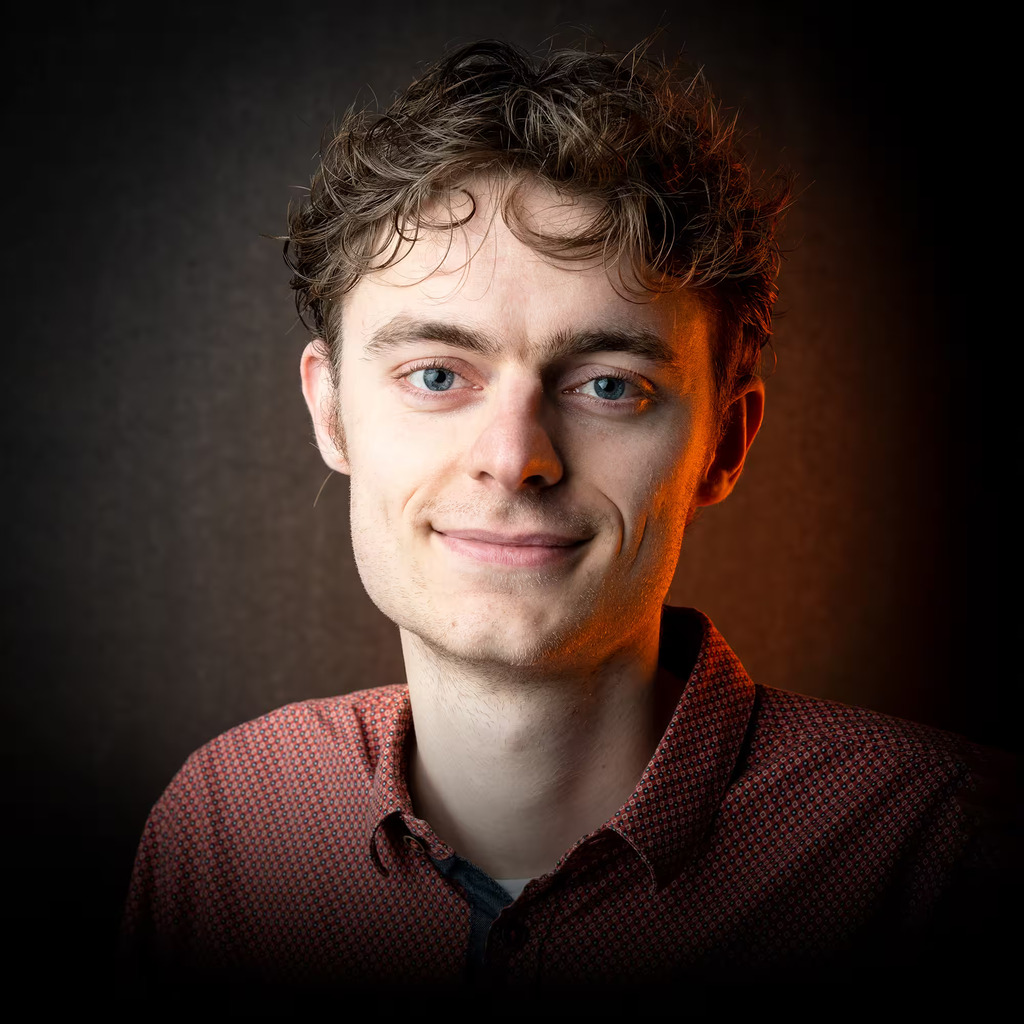To preface this, I’ve used Linux from the CLI for the better part of 15 years. I’m a software engineer and my personal projects are almost always something that runs in a Linux VM or a Docker container somewhere, but I’ve always used a Mac to work on personal and professional projects. I have a Windows desktop that I use exclusively for gaming and my personal Macbook is finally giving out after about 10 years, so I’m trying out Linux Mint with Cinnamon on my desktop.
So far, it works shockingly well and I absolutely love being able to reach for a real Linux shell anytime I want, with no weird quirks from MacOS or WSL. The fact that Steam works at all on a Linux environment is still a little magical to me.
There are a couple things I really miss from MacOS and Rectangle is one of them. I’ve spent a couple hours searching and trying out various solutions, but none of them do the specific thing Rectangle did for me. You input something like ctrl+cmd+right and Rectangle fits your current window to the top right quadrant of your screen.
Before I dive into the weeds and make my own Cinnamon Spice, I figured I should just ask: is there an app/extension that functions like Rectangle for Linux? Here’s the things I can say do not work:
- Muffin hotkeys: Muffin only supports moving tiles, not absolutely positioning them. You can kind of mimic Rectangle behavior, but only with multiple keystrokes to move the windows around on the grid.
- gTile: This is a Cinnamon Spice that I’m pretty sure has the bones of what I want in it, but the UI is the opposite of what I want.
- gSnap: Very similar to gTile, but for Gnome. The UI for it is actually quite a bit worse, IMO; you are expected to use a mouse to drag windows.
- zentile: On top of this only working for XFCE, it doesn’t actually let me position windows with a keystroke
To be super clear: Rectangle is explicitly not a tiling window manager. It lets you set hotkeys to move/resize windows, it does not reflow your entire screen to a grid. There are a dozen tiling tools/window manager out there I’ve found and I’ve begun to think the Linux community has a weird preoccupation with them. Like, they’re cool and all, but all I want is to move the current window to specific areas of my screen with a single keystroke. I don’t need every window squished into frame at once or some weird artsy layout.
It’s funny. I have been forced to use macOS because of work, and I use rectangle to mimic what KDE plasma does out of the box. I’d suggest using KDE if you wanted something powerfully customizable and user friendly. If you find something that works with other windows decorations (non-KDE), I’d love to know about them too for when I inevitably switch back to Linux Desktop!
Yeah. I was forced to use Mac too. Rectangle didn’t really help much. After a few months I convinced them to buy me a System76. I needed tiling.
Asahi Linux is shaping up nicely. I’ll probably install that soon. 👀
I’m just waiting for M3 support…
How did you manage that? Those laptops are nice but fairly expensive
Have you seen the cost of a MacBook Pro? I doubt a system76 is actually much more expensive. May even be cheaper. Though to be honest Asahi is probably good enough now for coding work.
Fair point I honestly don’t understand the Apple tax
The laptop was $4700. I’m doing machine learning stuff, I needed the gpu. If the laptop make me 10% faster, they make their money back pretty quickly.at least that’s the reason they gave me when they agreed.
At least you’re not forced to use windows
True that. Small victories 🥲
Forced?
rectangle is a built-in feature of the KDE plasma desktop lol
You’ll need to specify what DE you’re using. This comes built in with KDE Plasma: Meta+left and then quickly also up for top left corner, Meta+right and then quickly also down for bottom right corner etc.
I don’t knowt what exact shortcuts other DEs use, but I think most that aren’t Gnome support quarter tiling too
Updated to be specific, I’m using Cinnamon. Muffin is the builtin tiling window manager for Cinnamon and it does exactly what you’re describing. The problem is that it moves tiles, it doesn’t absolutely position them. You have to keep moving tiles around to get them where you want them, Rectangle just has hotkeys to immediately place and resize to fit the active window for each quadrant that it supports:
ctrl+cmd+left: top left quadrantctrl+cmd+right: top left quadrantshift+ctrl+cmd+left: bottom left quadrantshift+ctrl+cmd+right: bottom left quadrantalt+cmd+left: left halfalt+cmd+right: right halfalt+cmd+up: top halfalt+cmd+left: bottom halfalt+cmd+f: full screen
It’s hard to express how natural that feels after using it for a bit, and I’m still using a Macbook for work so the muscle memory is not going away.
I’ll just second the suggestion that KDE Plasma is worth a try, as it’s very adaptable once you know what you want. You don’t need to install any addons for the functionality you describe, just open the Shortcuts settings, KWin category, and have at it.
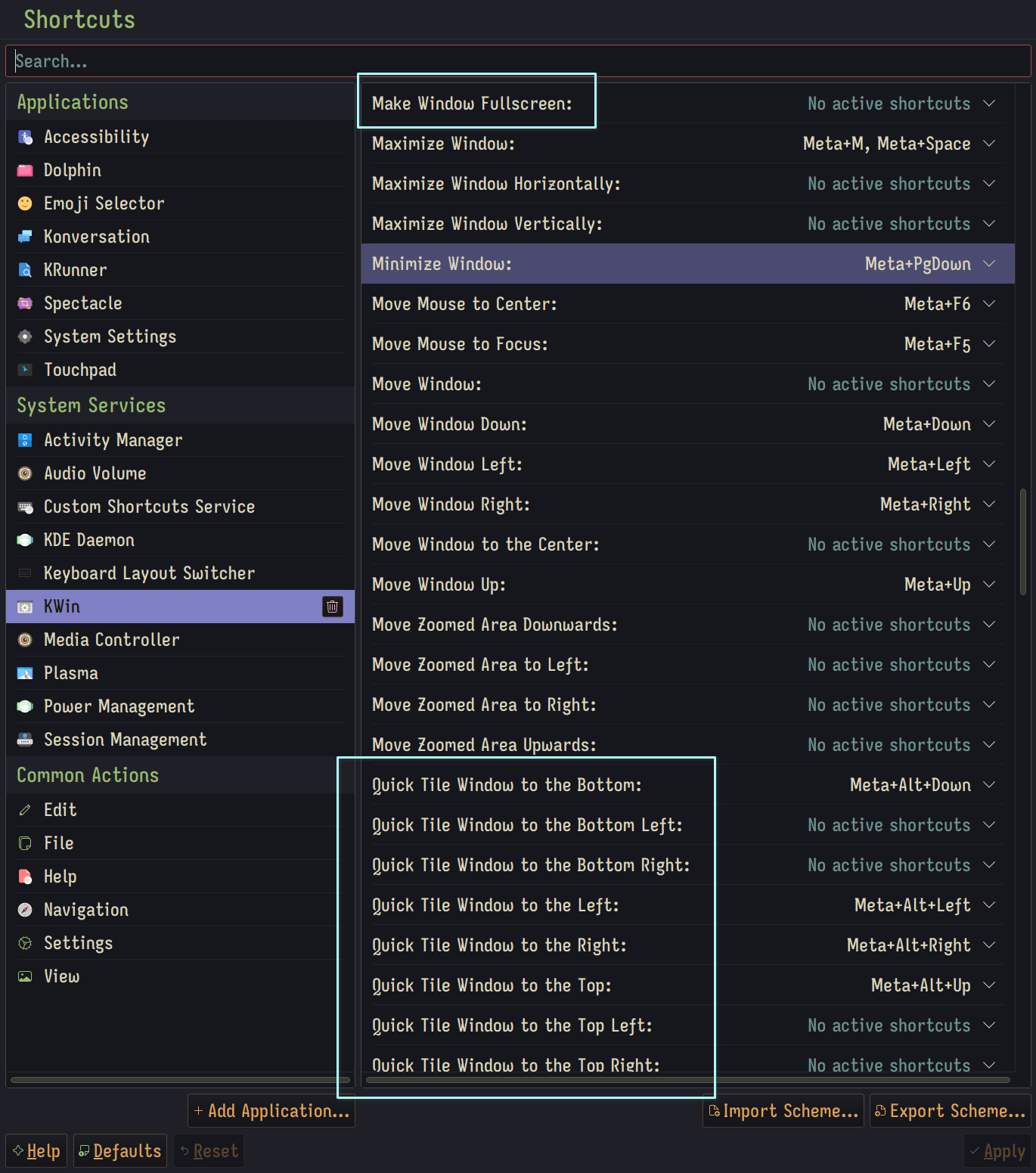
Dont theme my Plasma. At least for tutorial pics!
Ok next time I won’t use your computer.
No offense, but I needed to look 3 times to recognize what settings page that is :D
You can customize this in the
Keyboard > Shortcutssettings
I saw that and tried it pretty early on. That just moves the screen, it doesn’t fill the quadrant.
What do “moves the screen” vs “fills the quadrant” mean? I’m not running cinnamon, but “Move window to upper right” really sounds like it should do what you’re asking, provided I understand what you’re asking.
My guess is that for example if your screen is 1920x1080, and the window is 800x600 OP expects that move to right rescales it to 960x1080 and top-right to 960x540, but that shortcut might be just moving the 800x600 window without resizing.
For OP if that’s what you’re asking, KDE does that, not sure if Cinnamon does, it’s expected to be kind of minimalist and similar to windows. KDE has had that built in for decades, it’s not a new thing, so I think that if Cinnamon was going to have it it would already do.
Ohh, is that actually what it does? No resize? So if the window is already maximized, does it do nothing? I feel like resizing to 1/4 of the screen is the most intuitive thing for that operation to do, I’m surprised if it doesn’t.
That’s my understanding from what OP said, i.e. it just moves the window doesn’t fill the quadrant.
Do you HAVE to use Cinnamon? XD its a very slowly evolving Desktop Environment, Wayland is still experimental. I would recommend to try KDE.
IIRC Xfce4 supports quad manual tiling like that.
It does. I use it all the time. I have various window cobtrol stuff bound to alt-keypad keys.
Thanks for the clarification. I switched from Xfce4 to GNOME many years ago because the former doesn’t support Wayland at that time, but I still miss the manual quarter tiling with the shortcut keys.
I use Rectangle on macOS as well, and use Wayfire on Linux. Wayfire has a tiling plug-in that does exactly what Rectangle does.
Mint and Cinnamon are quite outdated btw, I wouldn’t really recommend them unless you’ve got an old PC and you’re just a basic user.
deleted by creator
It seems you’ve chosen a DE that is not particularly well-suited to this task. Cinnamon is meant to be simplistic, and offer an easy transition from Windows with its Windows-like layout. It is purposefully less customizable than many other DEs. I second the recommendation of KDE Plasma, as this is actually available as a shortcut without any extensions, but if you wish to customize your DE deeply like this, KDE is incredibly customizable. You can do essentially anything you want in it and get it to look however you want.
Since you said that you’re trying out Mint, now would be a good time to switch distro so you don’t get attached to something that doesn’t suit your needs. Switching desktop environments can cause lots of issues, so it’s often best to just pick a distro with the DE you want. My personal recommendation is Fedora’s KDE spin (though there are discussions of Fedora’s default workstation switching to KDE in the future). If you’re invested into Debian, then I don’t really have any experience with Debian-based KDE distros, but I’m sure someone else could recommend you something. To be clear, the benefit of recommending Mint as a starter distro has gradually diminished as other distros have become more user-friendly. Fedora is a perfectly fine distro for someone new to desktop Linux (especially since you’re already experienced on the command line); you’ll just have to look up how to install Nvidia drivers if you have an Nvidia graphics card. AMD commits their driver to the Linux kernel, so no need to do anything if you have an AMD card. Try out some distros in a VM before you commit to anything though; it’s much less commitment than installing so it’s far easier to test distros out and see what best suits you.
I do quite like the stability of Cinnamon/Debian, and I think this problem is solvable (even if I have to solve it myself). I generally do not want to spend a lot of time futzing around with my desktop environment, but this is one thing I need to have.
System Settings > Keyboard > Shortcuts > WindowsAlthough I just skimmed the Rectangle front page, I think this about covers everything you’re asking for in Cinnamon…? The default shortcut is
Super/Win-arrow.by the sounds of it if you are using Gnome add the Put Windows extension. then you hit Super+ Keypad number for the screen corners. i.e. top right is Super+kp9
Hitting exact same combo again after you moved it resizes through 3 options
What Desktop are you using? GNOME and KDE, as well as prealpha COSMIC and probably more support this out of the box.
I also use Linux mint with cinnamon… Is this not just the Ctrl + Fn + arrow key? I think that’s it, or maybe shift (not at my computer to check). Either way, I use this all the time to fit windows either on 50% of the left or right, or in one of the 4 corners. For example, if I want it in the top right, I just use the hot keys and target right then up.
I am not a KDE user but it sounds like KDE would be great for you. KDE should let you customize your desktop a ton including keyboard shortcuts
As a primary Linux user who wrote his own X tool to do exactly this and has been missing this functionality on Mac - thank you!
I’ll send my unpublished code your way soon. It’s just Go, relying on the WM (run command shortcuts) to call it. Move+Resize and Focus functionality.
It won’t work on Wayland, which seems to require native compositor support - labWC is halfway there.
edit: check your PMs
I can confirm labwc. You can drag windows to screen edges to trigger a snapping action that visually “tiles” the window to the half of that screen side. It’s standard functionality that is set in the default/example configuration.
Its not exact but KDE Plasma has the drag to the corner and get the same quadrant/full screen when you drag to the top middle.
In Cinnamon you can assign the shortcut for this. It is just not defined. You can go to Settings->Keyboard->Windows and you should look for something like Positioning (I am trying to translate in English what I see). You assigned the shortcut you want and that’s it
deleted by creator
same boat. was on GNOME and used gTile over there; once the (cumbersome) setup was done, worked as expected, especially the cycle function (cycle between 1/3, 1/2, and 2/3 on repeated keypresses).
now I’m on Plasma and there isn’t anything worthwhile; tried a couple of solutions but most of those are of the auto-tile kind where the WM “guesses” what you want and then you adjust it, which is beyond asinine to me. I have a huge screen and I want to send this window do this quarter and this to this sixth and this to half and so on.
anyhow, none have what I need, so I learned to live without it.
edit: found the exact one I needed - Better Quick Tiles for Plasma 6. does exactly what I need, including alternating between 1/3, 1/2, 2/3.
shameless plug, maybe my kwin script does what you want https://store.kde.org/p/2136753
thanks for reaching out. I think I tried it (tried a number of KWin scripts, including the one called Rectangle) but I’ll look at it again. can I tile my workspace in six areas (top/bot + left/mid/right) and hotkey-send windows to each of those and then cycle widths on repeat keypresses?
it only does left, center, and right, and cycles between sizes on repeat keypresses e.g. i press meta-ctrl-a once and my window goes left to 50% of screen, press it again and it shrinks to 33%, 25, back to 50; meta-ctrl-s to do the same in the center of the screen, etc.
you can combine it with some other plugin that gives you top-half/bottom-half to achieve the effect you want (so you’d keypress one to go top or bottom, then use yanjing to cycle x-placement and widths)
It’s a window manager feature. I don’t know which one is used in Cinnamon by default and if it is able to do so, but you can switch to another one anyway even without changing the complete DE. E. g. xfwm4 provides such a feature. I believe that kwin also does.
I also suggest you to try some tiling WM, you may like it.