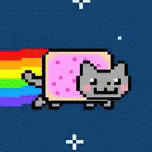Does anyone knows of a device irregardless of it being sbc/mini-computer/arm/x86… that is capable of running 4k video.
I got a TV with androidTV or (GoogleTV whatever it is called these days but i really do not like the OS and want to use a media center with Libreelec.
Currently i had a raspberry pi 3+ laying around and gave it a go, it does everything i need, can access SMB, netflix is working, youtube without ads, old NES/SNES roms etc… the only thing is that it does not play 4k videos, actually it does not even play 1080p properly which is a bummer but totally expected.
The BananaPi M5 seems to not be up to the task according to this review but i wonder if any of you have such a device as a media center and can provide feedback
Doing a bit of investigation the youyeetoo X1 seems like a good fit, specifically due to this review it might be a bit more than 100€ specially if it is the 8Gb/16Gb version but so far it seems the less expensive option, maybe i wait a couple of months in the hopes that the price drops
Do you have a setup that works properly with 4k specifically on the budget side? i would love some input on this
Edit: personal experience with the device it would be a plus
Consider a refurbished USFF business PC.
https://www.ebay.co.uk/sch/i.html?_nkw=usff+pc
A unit from any major brand will be good and there are i5/8gb units available for well under £100 that will happily shunt 4K video about. Plus they have the advantage of coming in a nice case, lots of ports, included storage, etc…
What software would you use to stream from Jellyfin? Just a web browser?
I used Kodi with a Jellyfin plugin for media center duties.
Web browser, mobile app, smart TV app (android TV and other options).
There’s a list of clients somewhere. Maybe there’s a desktop app too idk.
Indeed i considered that but, they consume too much and do too much noise i would had gone in that direction if i had one of those already laying around though :)
I can’t hear the fans of my Lenovo m920q even if I’m running a burn-in test
And it consumes 10w during use which is comparable to many SBC once you consider that you have nvme, SATA, WiFi, two display port, lots of USB 3 ports, thunderbolt via USB c and an additional PCI express slot
I have been using a Odroid N2+ running CoreELEC with the Jellyfin plugin ever since it released. Plays absolutely everything you throw at it, even 4k60 with HDR.
If you need Dolby Vision, you will need one of the supported devices, the Odroid N2+ is not one of them.
The Odroids are little beasts, I had the X2 (?) for like 2 years, and then I decided to hook it up to my parents network as a VPN server… and when I came back a few months later it was dead 😕
They use Samsung Exynos CPUs IIRC instead of the Broadcom chips that the Pis use, so some software support is lacking, but it’s generally really good since most ARM distros work fine on them.
They use Samsung Exynos CPUs IIRC instead of the Broadcom chips that the Pis use
Didn’t know there were Odroids with Exynos CPUs.
The N2+ has an Amlogic S922X, CoreELEC is also a fork of LibreELEC but only for Amlogic processors.
There are newer Amlogic chips nowadays but I never looked into them.
I haven’t used one in like 8 years, IIRC the X2 or X3 had an 8 core Exynos, they’ve obviously changed it since then.
I looked into those they are affordable even though a bit old, but i got the impression they only played 4k video properly on androidTV and that is something i do not want to run, on and this live test really threw me off. But it is a 3 year old video, drivers and software might worked some magic along the way like corelecc which was a novelty to me, thanks for the hint
CoreELEC is especially built with Amlogic chips in mind, it includes all the drivers necessary to GPU decode all codecs it can.
The live test you posted runs on CPU, there’s no mobile ARM chip out there that can smoothly CPU decode anything above 1080p so using GPU decode is crucial.
Here is an alternative Piped link(s):
Piped is a privacy-respecting open-source alternative frontend to YouTube.
I’m open-source; check me out at GitHub.
How does storage look/work with a SBC? Do you have to boot off of an SD card? Any support for sata drives?
That depends on the SBC.
Most of them boot from SD so you will want to get an enterprise SD card or one for cameras.
The Odroids have an eMMC slot for storage. Most boot from USB as well.
There are now SBC with SATA ports and even some with M.2 or PCI-e slots.
That’s cool! I’ve used enough raspberry pi’s over the years to know that SD cards, even if industrial grade are likely to fail at some point so I try to avoid booting from them. eMMC would be much better but sometimes a pain to flash depending on the tooling available. Having a SATA port would allow to use HDDs which provide a lot of capacity for cheap. I guess the processor needs to be an Amlogic for the best media experience?
I guess the processor needs to be an Amlogic for the best media experience?
If you want to use CoreELEC, yes. It only supports Amlogic.
They also support flashing a lot of different TV android boxes and some can be had for cheap so also worth looking there.
I have really enjoyed my vero 4k. they came out with a new version (vero v), which I haven’t used, but now has av1 support. my older model, the 4k+ version, has done everything great, with the exception of handling IR, which it did a mediocre job of managing. Linux irrecord is ass, but the vero software mitigates it by having a premade library of common remotes.
Their user forums are actually really great, their software support is also pretty good. I had help from both with setting my box up to match my TV feature set.
The vero V looks to be over budget for you, but if you end up deciding you need to spend money to get a solid product, i definitely recommend this one.
Acronyms, initialisms, abbreviations, contractions, and other phrases which expand to something larger, that I’ve seen in this thread:
Fewer Letters More Letters DNS Domain Name Service/System SATA Serial AT Attachment interface for mass storage SBC Single-Board Computer VPN Virtual Private Network
4 acronyms in this thread; the most compressed thread commented on today has 9 acronyms.
[Thread #577 for this sub, first seen 6th Mar 2024, 05:45] [FAQ] [Full list] [Contact] [Source code]
My raspberry pi 3b+ could absolutely direct stream 4k locally, transcoding is a different story. Is your pi connected via ethernet?
I highly doubt that, it hardly plays a 4k video from internal storage, and it does 1080 barely
Are you trying to play the video on the Pi itself? Aren’t you using Jellyfin to watch it on other devices?
Yes i am playing the video directly from the pi itself, internal storage
My bad, for some reason I thought you were using Jellyfin on the Pi but you’re actually using Kodi so that makes sense
Did you checked Zima board/blade?
This looks awesome, and pretty :D but unfortunately it seems to struggle at 1080
Here is an alternative Piped link(s):
Piped is a privacy-respecting open-source alternative frontend to YouTube.
I’m open-source; check me out at GitHub.
Maybe a LePotato ? No first hand experience, but it seems to be able to do 4k
The specs seem nice but i can not find a benchmark/test on 4k around to see it actually playing 4k media, i will keep this on the lookout as well, thank you
I’ve got a lepotato; let me see if i can get some benchmarks for you
There’s also the more recent Alta and Solitude from Libre. They seem to be supported in recent CoreElecs nightlies.
But yeah, information on those is also a bit thin.
Ohh these looks like the nice and on budget, i will give a hard look into these at first glance i think this might be the way to go, many thanks :D The only downside is no bluetooth support for a controller
deleted by creator
I agree, but - at least to my understanding - that’s not what OP was looking for…
Here is an alternative Piped link(s):
Piped is a privacy-respecting open-source alternative frontend to YouTube.
I’m open-source; check me out at GitHub.
The closest I can think of is a Vero from osmc.tv but that’s breaking the 100 mark.
I’ve got the old Vero 4K model and it works like a dream in conjunction with my Jellyfin server (it’s essentially a Kodi box so you can save media on it locally too).
Thanks this is interesting, it really breaks the 100€ mark but i will be on the lookout with this one, wonder how they EU shipment would work though
I got one shipped to Denmark after brexit and IIRC they handled all the customs and everything.
Ninja edit: It looks like you’ll pay taxes and customs fees on top of it if you order directly, so it might be a good idea to hunt for a reseller: https://discourse.osmc.tv/t/european-orders/96161/2 - apparently I was lucky and happened to order when they were trialling IOSS
So are you looking to connect storage to it and run local media or are you looking more for a streaming thing to play Netflix and such?
I plan to read local media from internal storage, samba, webdav and using the netflix plugin as well.
If you are in the US you can buy a Walmart Onn 4k box
Have you looked into maybe getting a shield and changing out the launcher? It’s a great emulator and will play any video file thrown at it. Worth looking into if you can’t find any sbc alternative.
The Shield is great for playing media, but it’s definitely not under €100 (at least the last time I checked, I’m also American). Also changing our the launcher doesn’t stop all the “phoning home” that everything does, DNS blocking will help with that though. Also, the hardware isn’t as great as it used to be.
eBay is your friend, Shield came out about 9 years ago so lots on the used market. Also the phoning home for the paranoid can also be handled. Since it’s been around for so long there’s not a lot left someone hasn’t already figured out. Maybe not the perfect answer but worth considering. As a media player it just works and it’s tried and true.
I do not want to just change the launcher, i do not want to use android at all :D
What about a Xiaomi Mi Box S?
It has the bootloader locked and it is androidTV only
How about a GMKtec G3? Or an Orange Pi?
NucBox G3 is above budget and Orange Pi does not do 4k
There are plenty of Orange Pi models available I suggest you to look if there is any model which adjust to your requerimients.