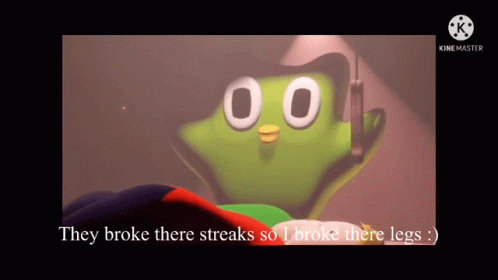Hello, I started to experience a problem with Mull and Duolingo (and also bromite) that started about 1 month ago.
Basically Duolingo tells me that my browser is not supported but it worked perfectly fine before. Anyone experienced this issue? I can’t find an issue on mull repo apparently about this specific issue. Dunno if it is something about resisting fingerprint but I wonder why that happens…
I pretty much instantly lose respect for people who design sites to only support specific browsers. With the exception of Firefox, it’s all Chromium anyway so they don’t really need to worry about it. This isn’t like when Internet Explorer was a thing and broke web pages.
i guess it’s not about the actual site not supporting some browser. it’s usually about not wanting to deal with users that have problems with the page in some obscure browser caused by some random plugin or something but the user blaming it on the service. or because of tracking.
So do feature testing, not user-agent sniffing! For Pete’s sake, it’s 2024! That’s been the best practice for decades!
that’s not the point. the user is going to open a ticket because something does not work because their browser does not support it. and it’s way easier to tell them to install ‘this browser’ than to install ‘a browser that supports a specific feature’. most of the users don’t even know what a browser is…
Ok, but why not do both? If the browser supports all needed features, then let the user continue. If not, recommend list of supported browsers with small text at the bottom describing what feature is needed for technical users.
Read the previous comment
Updating to the browsers listed isn’t going to solve a problem like the one you describe. Extensions and plug ins are still a thing in modern browsers.
I guess you’re completely right if you just assume your own conclusion.
I like that Google is always the one recommending this while also being the one that does some of the most obvious user agent sniffing
I used to work for a web hosting company and have seen so many horror cases that I agree with you that this is what is happening. I also think it’s kinda lazy to just say that they won’t support what people are using because it’s hard. Even 5 - 7 years ago, this was much harder than it is now.
I’m working on an application right now that requires the ability to load and save data to the local file system. Firefox does not allow this, whereas Chrome does. The whole application runs from the local file system, so I don’t think there is much of a security issue.
But I actually do is test for the existence of the function to open the save or load dialog. That way, if Firefox does implement it, Firefox will work as well.
the ability to load and save data to the local file system
That sounds like a huge security risk. I’m surprised any browser allows it.
All it can do is open a dialogue to load or save a file. The action must also be initiated by the user (e.g. clicking a button). It’s not randomly allowing a page to load and save on its own.
But both of those are possible on Firefox?
Using JavaScript to open a save or load dialog is not possible on Firefox. It lacks the methods showOpenFilePicker() and showSaveFilePicker().
Is that a PWA? Firefox used to support it.
It is simply an HTML page with local JavaScript files. Nothing else. It has to run on as many platforms as possible, and be totally isolated from the outside world.
You can try with an extension that changes the user agent of your browser; if you use the one from either firefox or chrome for android it should work. Usually its the only thing checked by sites when identifing browsers for non telemetry reasons; if the problem persists I’m not sure what it could be
Mulls user agent is firefox
It is Firefox ESR
No its not, at least for me:
Mozilla/5.0 (Android 10; Mobile; rv:122.0) Gecko/122.0 Firefox/122.0No it’s not. Mull is built from the latest version of Firefox for Android, which currently is 122.
Yes but RFP unifies the fingerprint to look like Firefox ESR on Windows.
Not sure about android though, and disabling RFP didnt fix the issue
Afaik all custom FF Android versions use Nightly, but I am not sure about that.
Not on Android. I have it enabled and my user agent is Firefox 122 on Android.
But yes, Mull is built from Firefox Nightly (actually from Fennec Nightly, which removes all proprietary blobs).
Tried and didn’t work…
Then it may be something that mull is blocking to prevent fingerprinting that duolingo doesn’t like, I don’t know how to help in this case other than installing something like fennec in a work profile with shelter; sorry.
Install a user-agent switcher extension and pretent to be firefox or whatever. It should work.
I tried this a million different which ways a few months ago. Couldn’t get Duolingo to accept it. Gave up and haven’t been back since
Maybe it wants some opengl or webrtc, which are disabled by default in mull and bromite?
Could be. It was a while ago, but I think I even tried a recent version of ungoogled chromium without success. All mobile apps btw
what on gods sake are they doing so special that requires those browsers explicitly
I’m guessing they don’t want to test on any other browsers, so it’s easier just to say that those aren’t supported. Most likely it works on others, you just need to spoof the agent.
This is definitely the case, but I wonder why companies don’t add a button, such as “Access website without support”, that would get you to the site while clearly telling you that any technical problems (of which, in 99% of cases, there will be none, since all of this seems like supporting Google internet dominance) will be ignored by support.
Sir, this is the internet. Morons will still complain about broken things in public forums even if you make them click through multiple dialogue boxes and popups with warnings in flashing text.
Fair enough. But again, I seriously doubt that Duolingo uses something not supported in Firefox…
Most likely it works on others, you just need to spoof the agent.
I have both Mull and vanilla Firefox on Android, they use all the same headers (including User-Agent) according to DuckDuckGo’s “what’s my user agent” tool.
My guess is that the same defaults that makes Mull more private also disables either cookies or scripts that Duolingo expects to be able to use.
That’s my guess as well. Their mobile app updates feel like they are only there to circumvent adblockers and stopped working all together months ago.
A few days ago I needed to download some transactions from a bank’s site. However, it kept giving “Something went wrong”. I called support and they told me I needed to use chrome. I did and surprisingly enough it actually worked. I did try Firefox less than a minute after that and it was still broken, so it wasn’t just a back-end issue that was resolved while logging on on Chrome. I still have no clue how it’s possible to create a download button that can break on Firefox.
They might not actually require them, but simply display this message if some features detection code fails
Hey, I don’t want to discourage your language learning, but duolingo really sucks as a language learning platform. It honestly doesn’t teach you anything about actually using a language.
You might be much better served by using something like babbel, memrise or even better, Rosetta Stone. They are paid options, but well worth the price I think.
We got it for funsies and went through the final Spanish test. We’re both fluent speakers, he’s native. We were unable to pass the final tests–not because we didn’t speak Spanish, but because it was actually a subjective interpretation of what was being said rather than an objective one, btu they treated it like it were objective. Basically you have to learn it THEIR way. As a linguist, this is a big no-no and I walked away.
This is the answer.
Rosetta Stone is there under the black flags too.
The best one is Language Transfer. Completely free (I’m a patron, though) and speaking as someone who has learned five languages aside from English, this is the best system outside of full immersion.
I would love to switch to something else but I have not found anything that peopme say is good that offers Norwegian. Do you have any suggestions?
Your browser isn’t supported because the developer or product manager who put the website together doesn’t know what the fuck they are doing. What could possibly require some cutting edge feature on a language learning website?
Duolingo is not useful anymore anyway due to enshittification. You’d be better off using programs like babbel or pimsleur >!pirate it!<
Duolingo, where your progress can be wiped out without any notice anytime the company wants to change the structure of the language you’re learning. Super helpful!
I mean, at least it allows for more than just Chrome. You can do worse.
deleted by creator
Name them. Jeez
deleted by creator
Language Transfer is hands down the best language learning system I’ve ever used. Completely free, although I have a monthly patreon donation set up.
It has 10 or 12 languages, although some of them only offer a beginner course. Still, not bad considering that it was all done by one guy!
Each course is done as MP3s with a conversation between the teacher and student. You can play them on YouTube, SoundCloud, download the mp3s, or use the extremely convenient app.
Can you name a few? I’ve been wanting to learn a new language but I’ve always heard Duolingo isn’t the way to go
deleted by creator
privacy.resistfingerprinting = truereports the Browser as “Firefox ESR”. Not sure if this even exists on mobile tbh.Added an Extension to my collection to toggle RFP
But for me Duolingo also displayed that after switching my Browser agent to “Chrome 121 Android 14” and also “Firefox 122 Android 14”.
Fuck that app.
Duolingo lost me when they decided to do away with user discussions. Can’t believe they threw away all that.
try enabling WASM (web assembly, hell!!). chromium in OpenBSD’s port also get “Unsupported browser” when WASM is not enabled.
How can I enable it in mull?(mobile browser)
I’ve also had issues with brave search on mull, whenever it decides It to check if I’m a robot it says that mull is missing a requirement
Mull should say its Firefox. What extensions do you have installed?
I just have ublock origin. Could it be possible that the “ESR” is fooling duolingo? I tried with an user agent tho but I had no luck
It reports ESR
Not for me:
Mozilla/5.0 (Android 10; Mobile; rv:122.0) Gecko/122.0 Firefox/122.0Ok then this is only a Desktop thing
deleted by creator