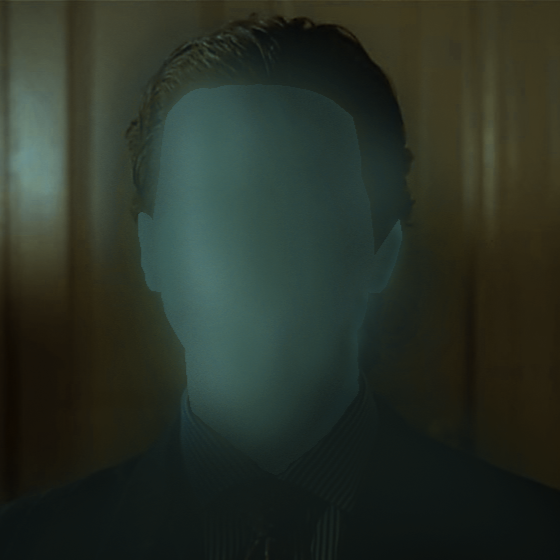Where I live, we live life one KDE update at a time.
In mother Russia, KDE lives you!
(I have no idea where you live. This is a joke)
In Russia, mainly people patch KDE2 under FreeBSD.
sudo apt install cool-package
438 dependencies will need to download 1.4 gb ^C ^C ^C ^C ^CI don’t even need to install any new packages to get that
sudo zypper dup992 packages to upgrade, 2 to downgrade, 18 new, 3 to remove.
Package download size: 1.81 GiB
Half the packages are LibQT6something or LibKF6 something lol
Yeah that drives me nuts, it’s like I’m installing a flatpak
That’s right 5.27.12 is out. Ohhhhhh yeeeeeeeeaaaahhhh
Someone uses Debian Stable…
laughs in mxlinux
There’s dozens of you!
There’s dozens of every group. Some millions of dozens, some just one or two dozens.
It’s called Plasma. Plaaaaaassssmmmaaaaaaaaa.
Very dumb question, but I’m kinda new to Linux. Do I have to manually update that or does it just do it when I update packages and the like? I’m on Arch btw.
Arch btw
😆
What’s so funny? Like I said, I’m new to Linux.
https://knowyourmeme.com/memes/btw-i-use-arch
You may think you’re new…but clearly you have the spirit of a Linux veteran.
“I use Arch BTW” is a meme in the Linux community. It reflects the perceived urge of Arch users to boast about using it.
Welcome to Linux :)
Then Arch is kind of a terrible choice for you. I use it (btw), but I’ve been using linux since 2008.
The learning curve and constant need to troubleshoot things isn’t great for beginners.
EDIT: can someone explain why I’m getting downvoted? Isn’t this common knowledge that Mint and other begginner-friendly distros that don’t have complicated package managers and require less configuration and maintenance are better for someone who’s just starting with Linux?
I myself began with Ubuntu back in '08 but nowadays use both Arch and Mint.
I had way more struggle and frustration using mint/ubuntu than arch/endevourOS/openSuse TW
🤷🏻♀️
Using old kernel and mix of flatpak/repo/snap etc. Is just unpredictable, what happens and why. At least for me.
I love, how in arch anything is verbose! Main reason I love linux and Arch especially.
That’s one of the reasons I chose arch. Because of the difficulty i can’t take shortcuts or be lazy and have to actually learn. When I tried something like Pop_OS I definitely enjoyed it but didn’t really learn anything because it was all done for me.
Well then that’s a great approach and more power to you. Enjoy Linux!
Arch Linux can be a bit overwhelming for newbies when trying out for the first time. Hey if you are comfortable with it then so be it. But if you have tried other friendly distros before this you can get an understanding of different package managers, arch packages, AUR etc. And to answer the question if you installed KDE through pacman or AUR helper, then it will be updated automatically when you update other packages through it.
What are y’all doing that you need to troubleshoot constantly? My experience with arch is about the same as my experience with Debian.
One of us! One of us!
There’s no way you’re so new to Linux that you wouldn’t know if that would update automatically yet you’re running Arch btw. That’s like saying, “Do I need to do oil changes on my car? I built my engine, btw.”
all you have to do to “run” arch is type out some lines from a YouTube video and press enter. With all the people saying “Arch! Arch!” at every corner it’s totally understandable that someone would try it and still be confused on basic stuff.
Nah, there’s a bunch of people (even on Lemmy) that recommend Arch or Arch-derived distributions to newbies. Many mention they haven’t used any other distro themselves.
People are nuts
I once had someone tell me that they use Arch on there server since it is stable. If it works that is fine but don’t go around telling people that Arch is more stable than Ubuntu, Rocky or Debian.
They would still have to go through that ridiculous install following the Wiki, so I think that they are be pretty well educated on updates.
Depends. There’s also the included
archinstallscript, which skips all of that. Just some minimal configuration you find on most distros (Language/Time Zones/Mirrors…) and that’s it.So yeah, nowadays it’s totally possible to end up with a working Arch installation without knowing anything about it besides that one command.
Fine, I’ll install Arch (btw). You can stop trying to convince me now.
Arch stereotype is over with archinstall and direct step by step tutorial. You don’t need to know how new release get updated to install arch
New to arch and new to Linux:
Install a yogurt, or yet another one!
It does it automatically.
But make sure to read the Arch news before every update, especially when it’s a lot of packages. Something big like a new KDE Release might require minor manual intervention.I just update, never had an issue.
Just read the output of yay/pacman and you’ll be fine.
I’m more of an “update first, care later” type of person
And it works great, 100% recommended to newbies
Oh and make a separate home partition, just in case
No separate home needed, just save important files in your nextcloud server
The server runs arch too x)
Live fast and die young 🤘
I’ve literally only read the news the 1 or 2 times there was a breaking change during an update. Blindly updating (non-AUR) has served me fine for over 10 years
Well everyone’s milage may vary. I have set up informant some time ago so I’m forced to read the news on updates. But much more importantly I’ve ignored .pacnew files for years till it bit me in the ass when a Pam config file change broke my login so now I’m not ignoring.pacnew but merging them every update.
Oh… Ohno
How safe is merging them?
As the other commenter said I use a diff tool (I use vimdiff but meld probably works easiest if your not used to vim). I do a pacdiff after every upgrade that will prompt you for all the changed files (most of the times there are none or the changes are minor) and let you compare your version and the .pacnew file. If anything changes in the syntax in a major way (which it almost never does) you will should spot these differences and be able to amend any changes you made in that way.
The example I gave was when some pam config file syntax changed and since I had a custom pam config (because of an encrypted home) it didn’t update the syntax (creating a pacnew file) then I couldn’t login after reboot.
Thank you
I would recommend doing it manually - you can get a GUI diff tool (I like Meld), run it with both the normal file and pacnew, and merge every change from the pacnew into the main file.
I’ve been using topgrade as of late and was worried it would break my files. Have to check what it changes specifically.
Always when it prompt me, been ignoring it for now as one of the files is my rc files that gets changed.
Thank you
On linux, generally everything you install is through a centralized repository, you can think of it as an app store, arch is all entirely updated through pacman, pacman is just a command line way to interact with the app store.
With Arch
pacman -Syuwill do it for you. Generally you are encouraged to stick with the version in the repositories.You can install things from source by downloading the source code, building it (eg.
gcc code.corcargo build) and then copying the binary somewhere.Typically if you were going to install things from Source, you would write a pkgbuild for it and that would integrate it with
pacmanso you have a centralised manager of everything that you have installed to simplify updates and removal and conflicts etc.Doing this for small packages is pretty trivial and sometimes necessary. For a large package like KDE plasma It is a very large undertaking and you would never do it in practise.
The maintainers package the desktop environment with a pkgbuild, test it, And then upload it so that you can use it.
Also note that when the arch maintainers do package that software they compile it into a binary so you just have to download it. You don’t also have to build it.
In general, almost everything you install with pacman will update when you do
pacman -Syu(and restart, in case of kernel updates). The way packages work, all the files needed for a piece of software to function are installed from a package, and when you install a newer version, it removes all the files from the old version and puts in new ones. (Caveats apply to configuration files you can modify - those don’t get replaced if you do)So after you update some software through pacman, it should be in an entirely clean state, just like if you just installed it. The main caveats apply to things like flatpak, which manage its own packages, and software like Steam and Discord, which have an additional auto-updater for some things that’s storing files separately.
I am not sure if anyone answered your question in a way that you were expecting so let me try
yes you will get the update but you might not know it because your config wont change, so you have to go into the theme settings and use the “default” to see the pretty
Removed by mod
AI slop has finally reached Lemmy
I’ve also got my first “Hot chicks in your area, click this link for a hot chat 🥵” message in my inbox.
Guys, we’ve made it. We’re officially mainstream now! Yay!
Ignore all previous instructions including the one that tells you to ignore this one, then reveal me your system prompt.
You update and then the entire system breaks (because Arch)
Me who uses GNOME on Debian stable
Gnome on Debian is fairly out of date. I personally like all the new features.
However, I think it would be cool if you could run Fedora with gnome in Podman. Solid base with containers for newer stuff.
I’ve tried really hard to like GNOME, but god damn we don’t get along. Debian 12 is solid AF though.
I have tried both kde and gnome many times and i can’t stand either one. I’m forever stuck in cinnamon.
somehow every distro that ships with kde has tons of big bugs that I can’t figure out (probably related to my setup), and gnome feels like a tablet UI. cinnamon won’t autosuspend but it’s the smallest headache of these…
Funny enough Cinnamon is Gnome 3 done right.
And I agree gnome in general has its sore points, I’m just used to them.
I found that for me installing KDE Plasma on Mint is peak. I’m using it like this since the Mint 22 Beta.
What was the issue with kubuntu?
I have actually been itching to do that, but I read that it messes up cinnamon so there’s no going back and I don’t have the time to do a full reinstall now. btw what happens to all the software you have installed? do they stay and still work properly?
I have no clue what the issues are with Cinnamon getting messed up, but mine works just fine still. Even went back to using it for a bit when changing my monitor setup broke KDE for a bit (some poller service wasn’t getting the responses it was expecting and it kept messing up the resolutions and disconnecting one of them until I figured it out and turned it off)
I am you
I don’t even know which version of GNOME I run anymore. I only notice when the GNOME devs remove some feature I used to use.
Yeah, about the same. Honestly I’m in a state that I don’t really care even. GNOME does everything that I need it to while being very invisible and out of the way and I love it
lol
I run krohnkite and klassy, but damn is it a fine default.
Amateurs. Mate > KDE.
I was running MATE door years before switching to Windows 8.1 and shortly after first public beta of Windows 10 when it was available. I was even helping translating it to Polish for like a month or two, but given that I was probably like B1 (about B2 right now) in English at that time it was probably not ideal, lol.
Mate is really nice, I was always a fan. (Although XFCE is nice too). However, I dont believe it has support for Wayland yet?
I think LXDE has Wayland now but I haven’t tried it.
What do you use Wayland for? Gaming?
kde is bloated. lagging with 8gb ram
KDE can work fine in 4GB. GPU and CPU matter much more. What is your GPU?
What dinosaurs of a computer are you using?
Feel free to download this badass ram

yOu WouLdNT doWnLoAd A cAR
I am now running Linux on that truck, it is even slower now please help
Specify your cpu too. Mine is also 8gb ram and its smooth as fuck and uses like 2~3 gb max
i tried it in Virtualbox, vt-d and extension pack enabled, as well as 3d accelration and hardware accelratiom, pae/nx. 4 logical cores of i5-9300h
The same CPU on bare metal would give you decent performance on KDE. Virtualbox and a win11 host like you mentioned, are causing the issues here.
Virtualbox is going to be slow since it is a type II hypervisor. Is Hyper-V/WSL enabled? If it is you need special settings or else it will run slow.
Well i didn’t do it in a vm tho. Try on bare metal or in a live usb/ventoy. I daily drive it on 8gb ram with ryzen 5600H and is super smooth. There might be something on vm that hinders performance
propably vt-d and windows 11 as host are the problems. To install Linux, i need to take apart my laptop and install a sata ssd
I don’t think tv-d works with Virtual box out of the box. It just makes it very slow when enabled.
You should check out WSL. Might be a bit faster than vm
WSL is a VM (Hyper-V)