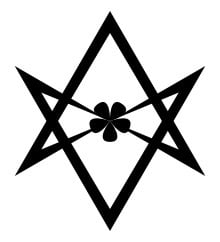Just wanna take a moment to let people know about a very, very good and reputable tool for privacy and windows. I personally think it should be recommended on the main Privacy Guides site if you use windows. This is not a substitute for using Linux, however.
Linux is better, but if you have to use Windows, the Chris Titus Tech tool is quite easy to use, extremely powerful, and has been actively developed for a long time. You can set power-user privacy options easily, massively debloat your windows installation, install programs, and easily set your update settings to security only, if that is what you want.
https://christitus.com/windows-tool/
Just wondering about the communty’s and mod’s thoughts (like Jonah). I’ve used the tool for a long time and I am always impressed with it, especially as it comes from somebody who has a sterling reputation on computer and Linux know-how
I use it + portmaster + O&O to kill all of windows spyware, this is great software and should be recommended if you have to run windows
Edited typo
deleted by creator
Yeah was kinda drunk when I wrote this comment
It Looks promising But i wouldnt use it per se.
Reason for me right now: the launch command is a Red flag. I should run a webrequest with a link, where I dunno what it gonna Start?
No thank you!
But i gonna Check out the Code on github and see what i can impement into my own scripts :)
You can get an executable if you prefer. And the code is on github so you can implement what you like
I do recognize your point about weblinks. But, you can trace what this weblink is going to do, since the code is open source. Nothing has to surprise you
Thanks a lot. I never trust Shortlinks :)
Well this is an amazing thing I never knew existed
Trust me you don’t know the half of it. As far as windows goes, it will be bleed your eyeballs off for how good it is.
Plus, and this is a big thing, you can restore your settings if you nuke something you didn’t want. This tool won’t bork the system
Oh yeah it is open source too, of course
Love it 👏
I’d say yes. The man is a legend. I even use this at work now.
Honestly, we don’t deserve some of these good developer folks. We are super lucky to have them.
Relevant XKCD https://xkcd.com/2347/
This is…not the best idea, imo. If I had to guess, I would say that it is attempting to disable diagnostic data by setting a registry key — only on Windows Home or Pro, that’s ineffective and doesn’t have any extra benefit compared to just disabling optional telemetry in the settings app. It also seems to pointlessly duplicate things the user already has control of (why does there need to be a toggle for Hyper V and Windows Subsystem Linux?) Last I checked they were pretty simple enough to turn on and off in the base system. Same goes for stuff such as Location Tracking and Activity History, which I’m fairly sure are literally already in the privacy settings.
Attempting to do large scale “debloating” will inevitably lead to system breakage and things not working. Start Menu shortcuts? They’re one click away from being uninstalled. OEM Bloat such as random third party antiviruses? You should be doing a clean install to get rid of those. Apps such as Cortana?
winget uninstall. You also don’t need a third party program to manage your app updates, that’s literally whatwinget upgrade --allis for.That’s not how it works, actually. Its more sophisticated. The point is to provide easy access to options for a user that doesn’t want to root through the guts of a system
And no, it is more robust than that. This tool doesn’t lead to breakage. IT admins use this tool.
And finally, your last suggestions are beyond the ability of the average user
While I can see what the author was going for, I still don’t think it’s worth it to give yet another third party app admin access in order to make managing settings slightly easier.
That’s not how it works, actually. Its more sophisticated.
How does it work then?
And no, it is more robust than that. This tool doesn’t lead to breakage. IT admins use this tool.
A sysadmin would usually use group policies to manage settings and install apps automatically, especially since they would likely be using Windows Pro or Enterprise in a work environment.
The only thing regarding Windows that should be on any privacy guide is the recommendation to leave Windows.
I agree in spirit but sometimes people are forced to use Windows. Maybe they require software for their profession that just doesn’t exist/work on Linux - I think these people deserve privacy too. Just put a big warning banner that you shouldn’t be using Windows if you can help it, and that Windows privacy tools are mitigations, not solutions.
If these people think they deserve privacy then they won’t use something that by design invades their privacy. It is the users saying that their privacy doesn’t matter by using the software that doesn’t care about their privacy. You can think they deserve privacy but sadly they aren’t agreeing with you.
I concur
I don’t use windows much anymore, but I enjoy everything Chris Titus. I hope he doesn’t jump the shark at some point. I feel like all my favorite youtubers do eventually.
Well, he has often had high paying jobs outside YouTube. He started his YouTube channel as an incidental thing. He’s not really super reliant on it due to his abilities and resume. I am hopeful he won’t jump the shark
That’s great to hear!
I’ve been using this for a while: https://www.w10privacy.de/english-home/
I’m kinda sure this was recommended on the old PrivacyGuides website.
Despite using Linux every day on servers, it’s somehow impossible to move away from windows if you actually have to work with it. I think privacy guides needs a section on windows at least to make it more “private” if that’s even possible.
If anyone is interested, there’s a windows tool called AtlasOS, https://atlasos.net/, that is a significant debloat tool. It’s designed for gamers to get as much fps and performance out of their system as possible. Yes I’ve had things break, and yes it’s a security issue, but I’ve never had a problem with the games I play. I like the idea and enjoy trying it out when Linux isn’t an option for something I’m trying to do.
deleted by creator
I’m not sure its a good idea to recommend in privacy guides if it is a security issue or it breaks things…
AtlasOS is not designed with security in mind. It’s only after everyone criticized them that they added back stuff such as Windows Update and UAC.
My biggest issue with AtlasOS is that you don’t know what is bundled with it. Sure, there are instructions on how to build it by yourself BUT I would never trust a random ISO on the internet.