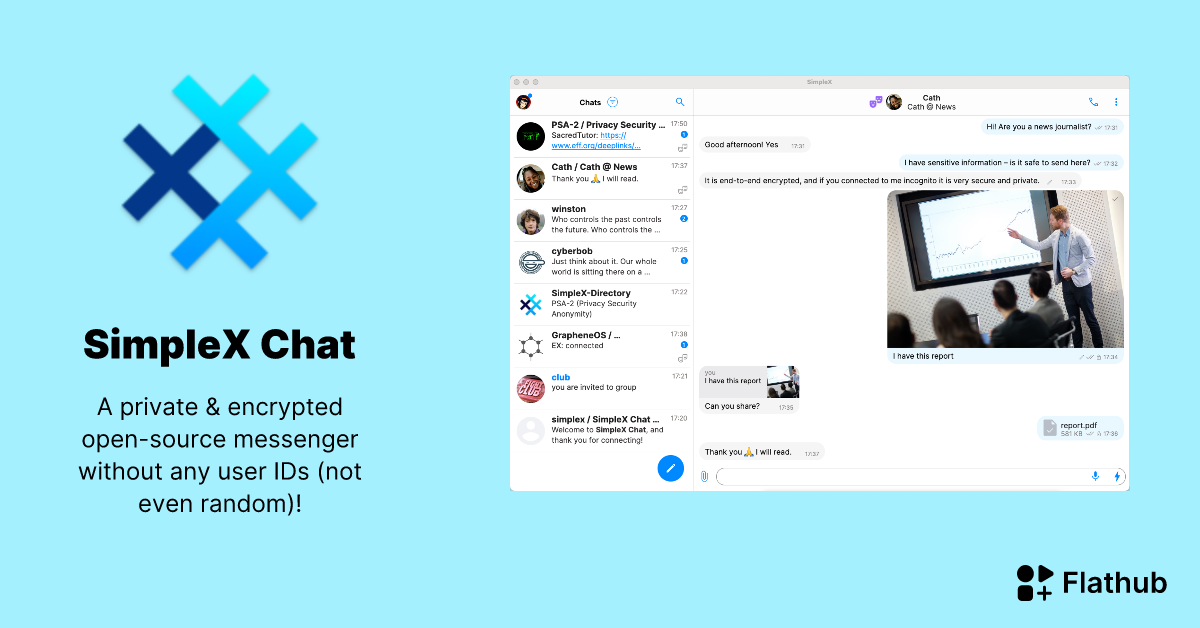without any user IDs!
single-use and long-term user addresses
Addresses are IDs too…
I see what you mean, so let me try to explain:
You don’t have an ID for the account (like a username, random number or even public key) but instead an address for your chat with someone (this is the queue where your chatpartner sends their messages to). So every address is unique only per chat, no unique ID per account or so.If you still have questions about the SimpleX system, feel free to ask and I will give you useful links.
Whats the easiest way to contribute to the simplex communication network? When I run a relay node, how do I notify the network that my instance exists
As far as I know the SimpleX team adds their servers to the preconfigured list of servers in the app.
So if you host SMP servers for others, you could share their QR code (along with a quick description) in some forum or your own website (I know a hoster of serval private services who also maintains SMP nodes).For info about hosting such a server, see here.
They’re more like PO boxes in this case.
Happy to see more apps offering convenient flatpaks.
700MB installed?
That’s electron for you!
Horrible… this is just horrible. The Android app is 300MB and it is the actual client.
The Desktop app is just a relay “receiver”, it doesnt work without the phone.
And it also uses a randomized port everytime which you need to allow, every time… at least using normally secure firewalls.
Desktop app does not work without the phone? That is just plain untrue. You mean on the same account? Then yeah, it is weird to only have this link one-sided - but it is cumbersome anyway, so much more convenient to use two accounts.
Hmm have to check that again.
I really like SimpleX on Android, it is a good and often way better Signal replacement.
I started using it on desktop first, in no way a mobile was involved. The closest thing I can think of is “Link a mobile” functionality, that can indeed display the profile from the phone on the computer but not vice versa… But this is not the required way of using the client.
Yes ok, so that is kinda fine.
The app is still huge. And using separate accounts is probably a workflowbreaker for many.
But good that at least that works kinda :)
Not just huge in size, the biggest bother for me is how huge it is in RAM! It takes more than my browser on average, WTF.
Yes this is really wtf.
Linux even has a webview. KDE has QtWebengine, GNOME has WebkitGTK.
There also is Tauri, which seems to be a way better solution.
I rely on 4 Electron apps and hate it.
(Signal, MullvadVPN, Nextcloud, FreeTube)
I am pretty certain those are the reason why my RAM use is to huge, 6GB with no open apps!
ChromeOS is so nice because all these optimized apps simply really run in the same browser. Android the same.
I think Windows (and MacOS?)are also pretty good there… because they have marketshare.
But well, did you know Office 365 for Mac is 5,2GB???
Finally! Their deb was broken even on Ubuntu, and Appimages are no real option.
But the size is insane, Electron is really an issue.
Also, the app just works if your phone is in the same LAN, and requires an open port which is also randomized, so secure firewall configs are very problematic, as you need to open the port manually every time.
Is it better to use this with a own selfhosted server then Matrix and Xmpp?
You can use your own self-hosted servers with this too.
If you want.
Self-hosting can create its own additional privacy and security issues… unless you totally trust not only the place where you put the server, but also yourself to be a security expert
been waiting this day!