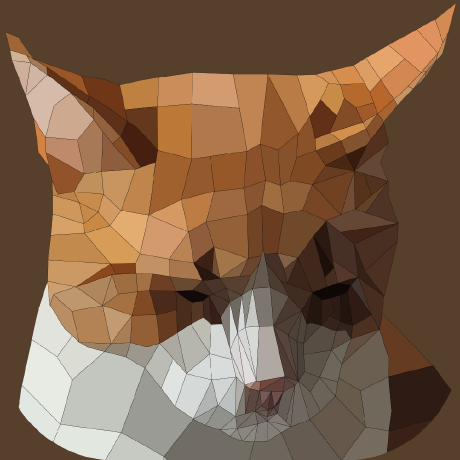I have this monitor and I still encounter Python code that I have to scroll horizontally for.
Honestly, be careful of neck injuries.
I went to a specialist physiotherapist. One of the top in my state. She was adamant that if you’re using a multi monitor setup, that the main monitor be DIRECTLY in front of you, with the secondary one off to the side. This was to stop you always looking at a partial angle.
Better to spend most of your time looking directly straight, and looking over to one side regularly, than to always be looking on an angle.
That monitor is like it was designed to destroy your body.
Just be careful. It catches up width you. (Boom tish)
Really great advice!
I actually find that having the ultrawide has been better for my neck as I use the centre of it as a 16:9 coding area with two 8:9 sides for docs, browser etc. I move my neck less and only my eyes. It’s awesome!
Windows 11, and windows 10 with powertoys installed, support window snap areas. You can easily snap a window to the middle.
After using it for a year it’s impossible to work a wide monitor without it.
I’ve been using one full time for about five years now without issue. Even kind of like having to move around a little
Serious case of tennis judge neck.
I pity you - everyone should have access to hard tabs in their editor.
I think you mean hard liquor.
Hard liquor is a good substitute if you lack access to hard tabs.
It’s time for a triple monitor setup then.
I’ll need to motorize my chair so I can scroll myself over to the rightmost widescreen monitor.
Just motorise the whole monitor so it slides to the left as you type. When you press enter, it snaps back to the right and makes a loud ‘ding’.
Make the monitor adjust to your eye position, not the vice versa.
Yuck.
That ain’t pep. That ain’t black, isort, flake8 goodness.
Just delete it it does nothing of value, install those extensions as commit reqs and they’ll fix it on push lol
Seeing un-blacked python code is like finding out someone doesn’t wash their hands. Literally what the fuck
autopep8 --in-place --max-line-length 79 shittyformatting.pyI’ll die on the hill that 120 is a much more sane line length than 80. It’s the one of two pep guidelines I always ignore. It isn’t the 70s anymore
You don’t have to die on any hill, you can just set it to whatever you want.
100 gang (but not for python, just let black defaults do its thing)
black shittyformatting.py
God damn, perhaps you need one of these ultrawide large format displays that are used for advertising lol
Idk why, but the Java guy looks so cute in the last panel.
I want this author to make some comic with someone tickling him _
Rotate the screen by 90° for perfect Java Stacktrace compatibility
Do curved monitors work i portrait mode? I mean, from a practical perspective.
They’re usable, but it looks kinda weird. But 49" in portrait is really impractical, I wouldn’t go with anything bigger than 27" for portrait mode, and it shouldn’t be ultrawide.
Time to rotate the monitor 22° and enjoy that sweet optimized code placement on Linux.
✓
I have a coworker who has 4 curved ultrawide monitors on his desk.
Edit: I checked by his office today, and it’s actually 3 ultrawides and 2 flat monitors. Sorry for misrepresenting the facts y’all.
Does he have them loop around 360?
A 360 ring of curved monitors. You could get two pixels, and accelerate them around the ring in opposite directions then collide them at close to the speed of light.
After train, farm and goat simulator, now LHC simulator.
Imagine the new colors we could discover
4 doesn’t feel like enough to make the full curve but I bet its starting to get close. 8 is probably what you’d need for to truly encircle yourself
I would understand that for gaming, specially simulation stuff like car/planes or similar… But when working that sounds crazy, unless he has big as fuck dashboard with all kind of things being monitored.
GlobalWidescreenSupportDetectorListenersManagerFactoryRegistrationPointFallbackAdapterFacadeSingleton
GlobalWidescreenSupportDetectorListenersManagerFactoryRegistrationPointFallbackAdapterFacadeSingletonUnitTestExceptionLogDecoratorObserver
That’s Excel. It’s almost possible to see a complete data scientist’s formula without line break.
I worked on that monitor, it’s rather shitty. Give me two monitors side by side any day
it can be set up to work like two monitors afaik
Window button + left or right arrow
Definitely a case of ‘to each their own’. I’ve got one at home, I never want to go back to mucking around with two monitors whether it is for work or gaming.
That monitor is bigger than my desk lol.
Who Javas in Excel?
I hope that nobody… I am not going to search it because I will find somebody crazy enough of doing something like that
I wonder how many enterprisify’s this screen can take on a single line:
https://projects.haykranen.nl/java/And second vertical monitor for reading error logs.
Java’s conventions are self flagellation.
Add another one to the side and you can almost read the linker error on one line!
Sadly not its meta factory.